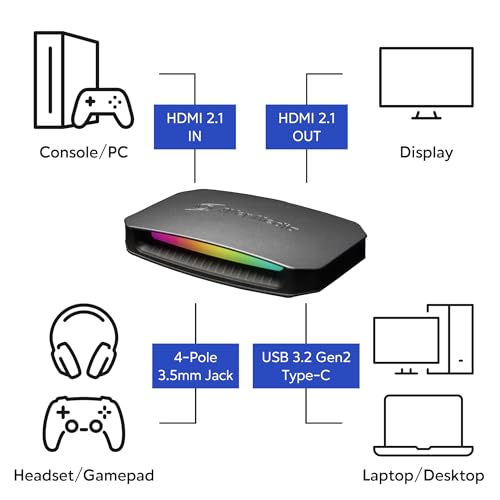AVerMedia HDMI 2.1 Capture Card for Streaming and Gaming, VRR Support and HDR 4K

AVerMedia HDMI 2.1 Capture Card for Streaming and Gaming, VRR Support and HDR 4K Capture Card for PS5, Xbox series x/s, Xbox One, PS4, Switch-GC553G2 Live Gamer Ultra 2.1
- 4K144 Pass-through & 4K60 Capture: Experience lifelike gaming with 4K144 pass-through (PC)/4K120 (console) and seamless 4K60 capture. Firmware v1.0.5.5 unlocks 3440×1440 at 120p pass-through, enhancing gaming potential.
- HDR and VRR Support: Immerse in vibrant, true-to-life visuals through HDR and tear-free gaming with VRR. Specifically designed for PS5 and Xbox Series X/S consoles.
- Live Party Chat: Seamlessly integrate your headset via the 4 Pole 3.5mm port on the 4K capture card. Manage game/chat volume while streaming or recording, enhancing gaming sessions.
- Next-Gen Console Compatibility: Effortlessly capture crystal-clear 4K144 HDR gameplay with RECentral or OBS on PC. Utilize HDMI 2.1 capabilities in live streams. Note: macOS records up to 4K30.
- Customizable RGB Lighting: Elevate your setup with customizable RGB lighting. Use AVerMedia Tool, ASRock, or MSI Software for the perfect gaming ambiance.
| SKU: | B0CGD86HNB |
Product Description




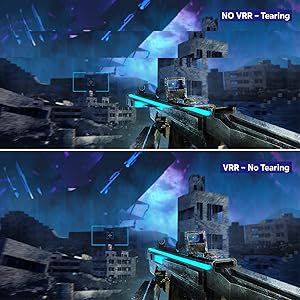
Seamless VRR Gameplay
Unleash the power of HDMI 2.1 technology and Variable Refresh Rate for ultra-smooth gaming!
Frequently asked questions
1. Does the GC553G2 work with RECentral?
Yes, the GC553G2 Live Gamer Ultra 2.1 works with RECentral, enabling capturing gameplay and content in up to 4K144 quality. *Recording format is in MJPEG.
2. Does the GC553G2 work with macOS?
The Live Gamer Ultra 2.1 now supports macOS 13/14 or a newer version. Please ensure you download and upgrade to firmware version 1.0.6.1. Note: The maximum capture resolution for macOS will be 4K30.
3. Can the GC553G2 be connected to a USB3 Type A port, or Thunderbolt?
Yes, it can. If your computer's USB3 Type A port supports 10Gbps with a 10Gbps Type C to Type A cable, you can achieve 4K60 capture. If your USB3 Type A port only supports 5Gbps, it can handle a maximum of 4K30 capture. Note that GC553G2 doesn't support Thunderbolt.
4. What is the GC553G2 maximum recording resolution supported by each color format?
NV12: 3840x2160p60, 3440x1440p60 / YUY2: 3840x2160p50, 3440x1440p60 / RGB24: 2560x1440p60 / P010(HDR 10): 3840×2160 p30, 2560x1440p60
5. How do I confirm that my computer supports USB 3.2 Gen2 Type C (10Gbps)?
Some motherboard manufacturers label Type C as 10Gbps. If it's not labeled, it's recommended to check your motherboard's official website or manual to confirm if your Type C supports 10Gbps (USB 3.2 Gen2). For example, the manual for the B550 VISION D GIGABYTE motherboard indicates support for Type C and USB 3.2 Gen 2
6. Why can't I select 4K144 on the Pass-through screen through GC553G2?
- Confirm signal source, screen model, and HDMI cable support HDMI 2.1.
- For Gaming PC, ensure GPU is NVIDIA RTX3000 series, AMD RX6000 Series, or higher.
- Check screen settings, switch to “computer mode” (4K144) if available.
- Share your screen model; some screens require DSC for 4K144, like the GIGABYTE M28U gaming monitor (shown on the right).
7. Why is the audio captured by my GC553G2 abnormal in software preview?
- Consider a USB3 compatibility issue. ASMedia's USB host controller may be problematic. Switch to Intel or AMD native USB host controller ports.
- It could relate to built-in AI noise reduction on your platform. Refer to our troubleshooting tutorial video for assistance.
8. Is the forthcoming software update in October set to enable 1440p240hz & 1080p360hz passthrough?
Yes, the impending software update scheduled for October 19th will indeed enable both passthrough resolutions.
9. Does GC553G2 support ultrawide resolutions? 3440 x1440p100hz and other ultrawide resolutions will be available via FW update on November 16th.