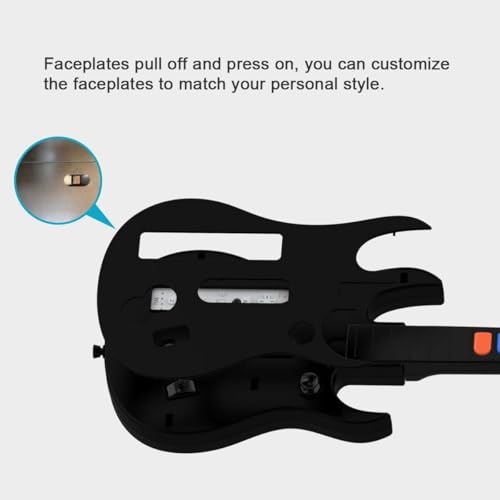DOYO Guitar Hero Wii, Wireless Guitar Hero Controller for Guitar Hero Guitar Wii

DOYO Guitar Hero Wii, Wireless Guitar Hero Controller for Guitar Hero Guitar Wii and Rock Band 2 Wii U Games (Excluding Rock Band 1) with Strap
- COMPATIBLE WITH MULTIPLE GAMES: The guitar hero guitar wii simulates a real guitar, suitable for Wii Guitar Hero Games' new wireless guitar hero, compatible with all guitar hero games and rock bands 2 and 3. (Not compatible with Rock Band games or games that require a microphone, such as Rock Band 1)
- EASY TO CARRY: When using the guitar hero wii controller, the holes at the ends of the strap connect the strap to the controller's strap button. You can adjust the strap length as needed. It can be carried on the body and is easy to carry
- CONNECT THE REMOTE CONTROL: The wii guitar hero guitar is a remote control slot, that connects the Wii remote to the guitar is easy to connect and hold the Wii remote and synchronizes with the console (the Wii remote is not included in the product)
- MULTIPLE MODES: The wii guitar can be played by multiple people, single-player, or training mode. When you start the game, the wii guitar hero guitar's color buttons will display scrolling and will emit rhythmic notes
- No additional batteries are required, guitar hero wii powered by the Wii Remote. Adjustable Guitar Strap included! Size: 30 inches long with neck, 9.5 inches wide at the guitar body. Convenience to carry
**Please note this wii guitar cannot be used on PS5, PS4,PS3, PC or other platform. It can only used on wii remote controller.**
“Using Wii Guitar Hero Games’ newwireless guitar, you will become a rock star every time you play ‘GuitarHero’!”
Product Information: Wireless Control
Products include: Wiiguitar (including shoulder straps)
Product color: White
Description:
1. Do not modify or disassemble the Wiiguitar controller under any circumstances.
When not in use, be sure to removethe controller from the playback area and store
it properly. Before connectingthe neck of the guitar, remove the foam from the main
body of the guitar. Thefoam is to protect the electrical contacts from oxidation.
2. Select the Wii Guitar Play Show buttonand press the green button to enter the
game. You can choose to “playperformances, change characters, change clothes,
change guitars, visit stores”.If you play the correct note, the colored buttons at the
bottom of the screenwill light up. Adjusting your pitch to the beat in your music is
the mosteffective way to strike notes.
3. If you accidentally hit the baton whenyou insert the Wii remote into the guitar, it
will affect the function of thestick. If you encounter problems, please take the Wii
remote and plug in theguitar again.
4. If the function keys of the Wii guitardo not work, it may be that the pins or electrical
contacts are spoiled bycontact with air. Use a pencil eraser or a cotton swab with
rubbingalcohol toclean the surface of the contacts or pins.
5. The Wii guitar body and long neck can beseparated, reducing the footprint.
| SKU: | B0DCZJ98LH |