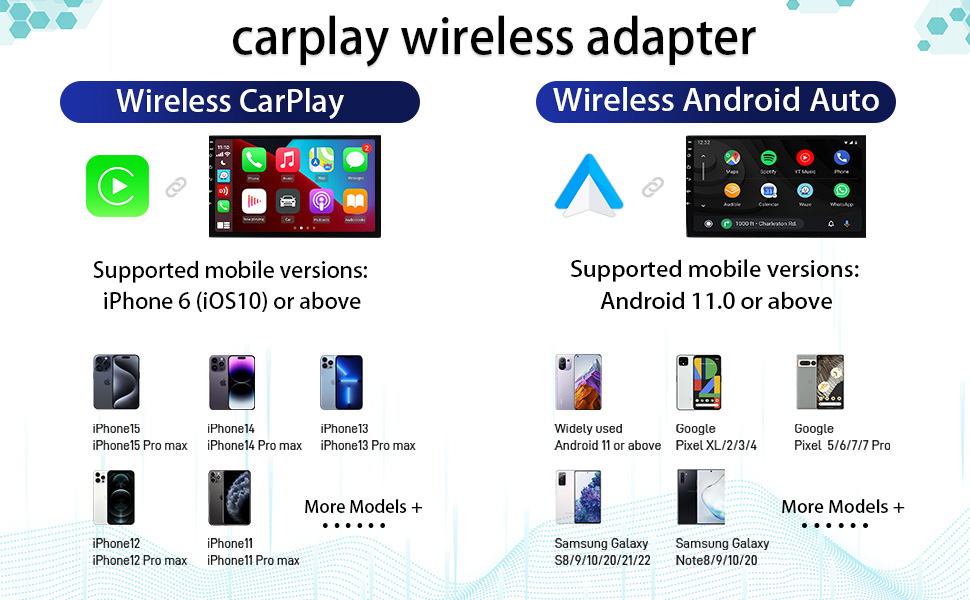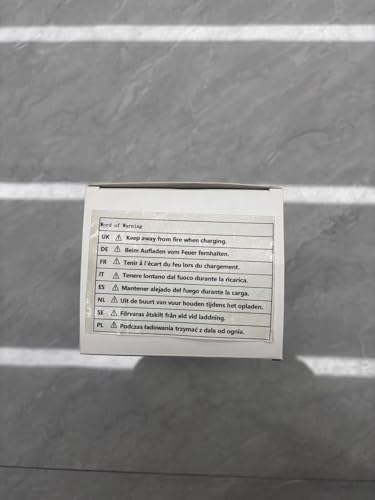Wireless for Apple Carplay Android Auto Adapter,2 in1 CarPlay Android Auto

Wireless for Apple Carplay Android Auto Adapter,2 in1 CarPlay Android Auto Wireless Adapter, Plug and Play Wireless CarPlay Adapter converts wired to wireless for quick and easy use.
- 2-in-1 Wireless CarPlay Adapter and Android Auto Wireless Adapter:This 2-in-1 CarPlay Wireless Adapter supports both wireless CarPlay and Android Auto in one device.Say goodbye to tangled wires and distractions while driving. Our wireless Android Auto adapter seamlessly transforms your wired system into a wireless one for a safer, more streamlined experience. With a wireless connection, you can easily access your phone's apps on your vehicle's screen. Enjoy wireless GPS mapping, music playback, messaging, and calling while retaining your car's original operation.
- Easy setup and automatic connection: Plug and play without the help of other apps. After the first successful easy setup, every time you start your car, the carplay wireless adapter will automatically activate CarPlay or Android Auto wireless connection within 10 seconds, even if you are using a different mobile phone system.
- Native quality playback: By using the wireless carplay dongle for stable transmission, you will experience the same quality of audio and video playback as the original car system. Upgrade your driving experience with seamless integration and unrivalled entertainment quality!
- Compatibility Note: Please make sure your car supports wired CarPlay/Android Auto.Required iPhone 6 or later iPhone models with iOS 10 or above Required iPhone 6 or later iPhone models with iOS 10 or above for wireless carplay function.Required an Android smartphone that support latest Android Auto function and with Android 11 or higher of the Android Required an Android smartphone that support latest Android Auto function and with Android 11 or higher of the Android operating system for wireless Android Auto function.
- How to use: start your car and wait for the head unit system to load. Connect the wireless Carplay Android Auto adapter to your car's USB-A or USB-C port. Make sure to plug the adapter into the port for wired Apple CarPlay or Android Auto. Switch on WIFl and Bluetooth on your iPhone/Android phone, locate the Bluetooth named "smartAdapter__****" and click on "Pairing"; click on "Allow "; click ‘Use CarPlay or use Android Auto’. "Allow"; click “Use CarPlay” or “Use Android Auto”.
| SKU: | B0DG8P5WJ6 |
Product Description