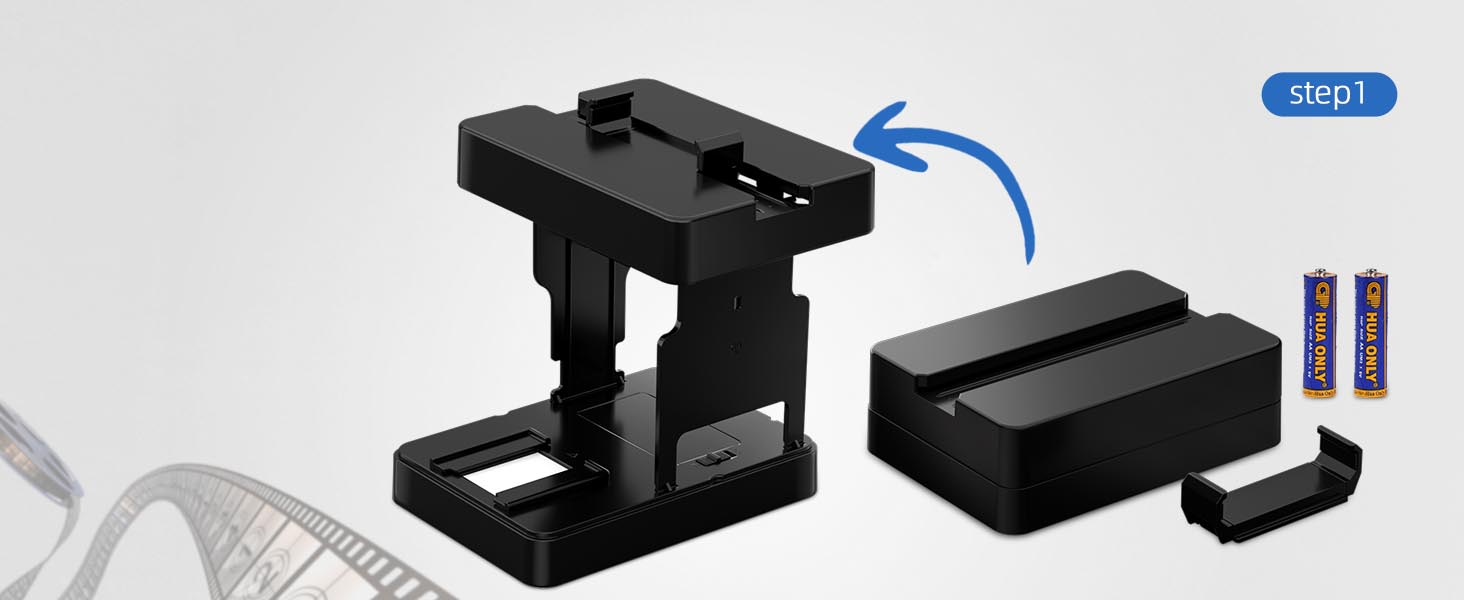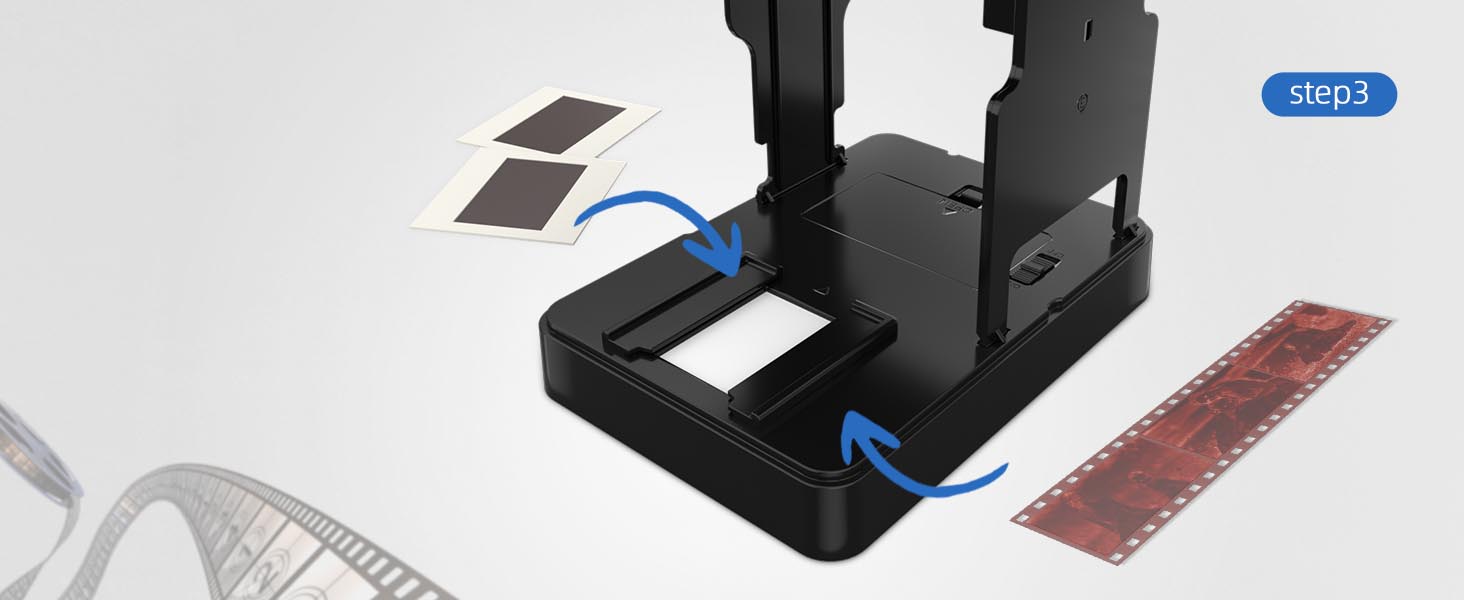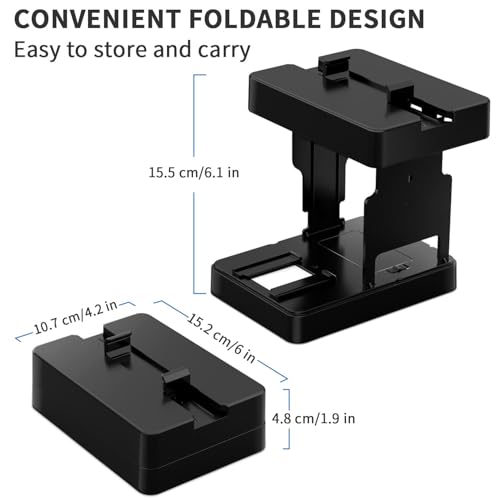DigitConvert Slide viewer Mobile Film Scanner 35mm, Slide scanner convert 35mm

DigitConvert Slide viewer Mobile Film Scanner 35mm, Slide scanner convert 35mm slides and negatives to digital photos using Your smartphone
- Convert 35mm Slides and Negatives: This mobile film scanner allows you to view, scan, convert and digitize old 35mm slides and color or B&W 135 film Negatives to digital JPEG photo. Easy to use, no complicated operations and no expensive costs.
- Foldable and Space Saving Design: This film scanner is foldable, you can fold it into a small box size and put it in your backpack, it will not take up space. Very suitable for travel carrying and storage.
- Free APP to Scan Edit and Share: Digitize your films and slides using the free app. We have included an easy to follow manual with detailed instructions on how to download the free app.You can also use other apps according to your preference, such as: SlideScan app (for scanning slides) and FilmBox app (for scanning negatives)
- Simple and Super Easy to Use: Insert 2 AA batteries (included), place slide or negative in tray, turn on LED backlight switch, place smartphone over phone tray and camera aligned with light panel, then click to shoot. Note: Photo quality is limited by the resolution of your phone's camera. If the image is blurry, remember to tap the screen for autofocus.
- Retractable phone clamp for extra stability: You can use the phone clamp, install it into the slide rail together with the upper cover, adjust the position of the phone clamp and the phone by sliding, so that the phone camera is aligned with the negative or slide. This allows your phone to be firmly fixed in place while scanning!
| SKU: | B0DNDTRSRH |
| Weight: | 360 g |
| Dimensions: | 18.5 x 11.4 x 5.8 cm; 360 g |
| Brand: | DigitConvert |
| Colour: | Black |
| Batteries Included: | Yes |
| Manufacture: | DigitConvert |
| Reference: | M301 |
Product Description


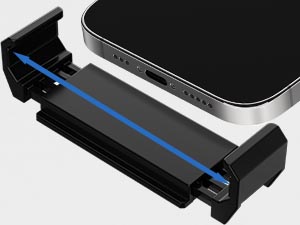

Battery Operated
Powered by two AA batteries (included), it's convenient and ready to go.

Step 1: Assembling the Film Scanner
Follow the installation steps in the manual to assemble the scanner (it's exceptionally easy)

Step 2: Turn the LED light on
Insert 2 AA batteries (included), and turn on the LED power switch.

Step 3: Insert a slide or negative
Insert a slide or negative (compatible with 35 mm color & b&w negatives, and 35 mm slides).

Step 4: Download Free Pic-scanner app
Scan the QR code on the manual to download the free Pic-Scanner app, available for Android/Apple

Step 5: Place phone on the top to start scanning
Place the phone on top and adjust the camera position to ensure alignment with the negative or slide