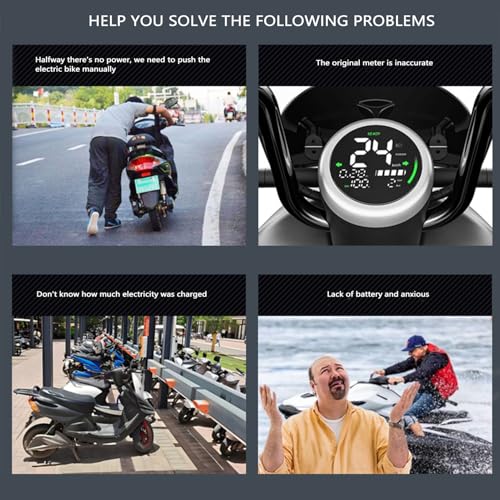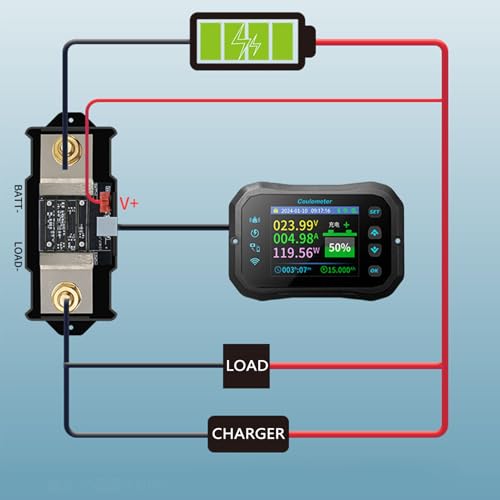WiFi Battery Monitor 10 100V 0 50A Remote Monitoring Battery Capacity with Shu

WiFi Battery Monitor 10 100V 0 50A Remote Monitoring Battery Capacity with Shu
- [Extensive Remote Monitoring] Stay connected to your battery status anytime ,anywhere and easily track it via wifi , ,and app connectivity .
- [Versatile Compatibility] WiFi Battery monitor compatible with various battery types such as vrla ,li ion ,and more within the 10 100v range ,ensuring wide application .
- [Built in Reminders] Set alerts for low capacity or voltage levels .receive immediate notifications through a buzzer and pop up reminders to stay informed .
- [Enhanced User Experience] Enjoy a 2 . 4 inch hd color lcd screen with an optimized interface ,providing clear text and easy navigation between dark and light modes .
- [Accurate Parameter Measurements] Battery capacity monitor can measure voltage ,current ,power ,and more with precision .customize settings for overvoltage ,overpower ,and other important protections .
| SKU: | B0DMKSBM82 |
| Weight: | 331 g |
| Dimensions: | 17 x 15 x 6 cm; 331 g |
| Model: | GYZOUKApk5ogrmhxe |
| Part: | GYZOUKApk5ogrmhxe |
| Manufacture: | GYZOUKA |
Product Description




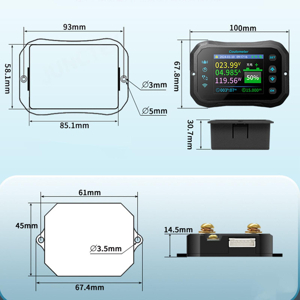
Spec:
Item Type: WiFi Battery Monitor
Material: ABS
Model: KM105F
Screen Size: 2.4 Inch
Sampling Method: Shunt
Voltage Testing Range: 10-100V
Current Testing Range: 0-50A
Current Resolution: 0.001A
Capacity Display Range: 0-100%
Power Testing Range: 0-5KW
Power Resolution: 0.0001W
Ampere Hour Testing Range: 0-9999.9Ah
Capacity Resolution: 0.001Ah
Connection Distance: Up to 10 Meters Unobstructed
WiFi Connection Distance: Up to 10 Meters Unobstructed
Remote Connection Range: Global
Voltage Accuracy: ±5%+0.02V
Current Accuracy: ±2+0.002A
Sampling Rate: 5 Times/Second
Display Power Consumption: 0.9W
Screen Off Time: 10S, 20S, 30S, 40S, 50S, 60S, AUTO (During discharge, screen stays on when I≥15mA, screen off when I20s)
packing list:
1 x WiFi Battery Monitor
1 x Shunt
1 x 1m Red Positive Wire
1 x 5m Communication Wire
1 x User Manual
Notice:
Before first use, the battery effective capacity and current remaining battery percentage must be correctly set. If the effective capacity of the battery or the current remaining battery percentage is unknown, follow the steps below to check: 1. the battery pack completely.
2. Input preset battery capacity setting in the system settings, for example, if the rated battery capacity is 150AH, we set 150AH as the preset battery capacity. (You can check the rated capacity on the battery nameplate).
3. Set the remaining capacity percentage to 100%, then discharge the battery pack.