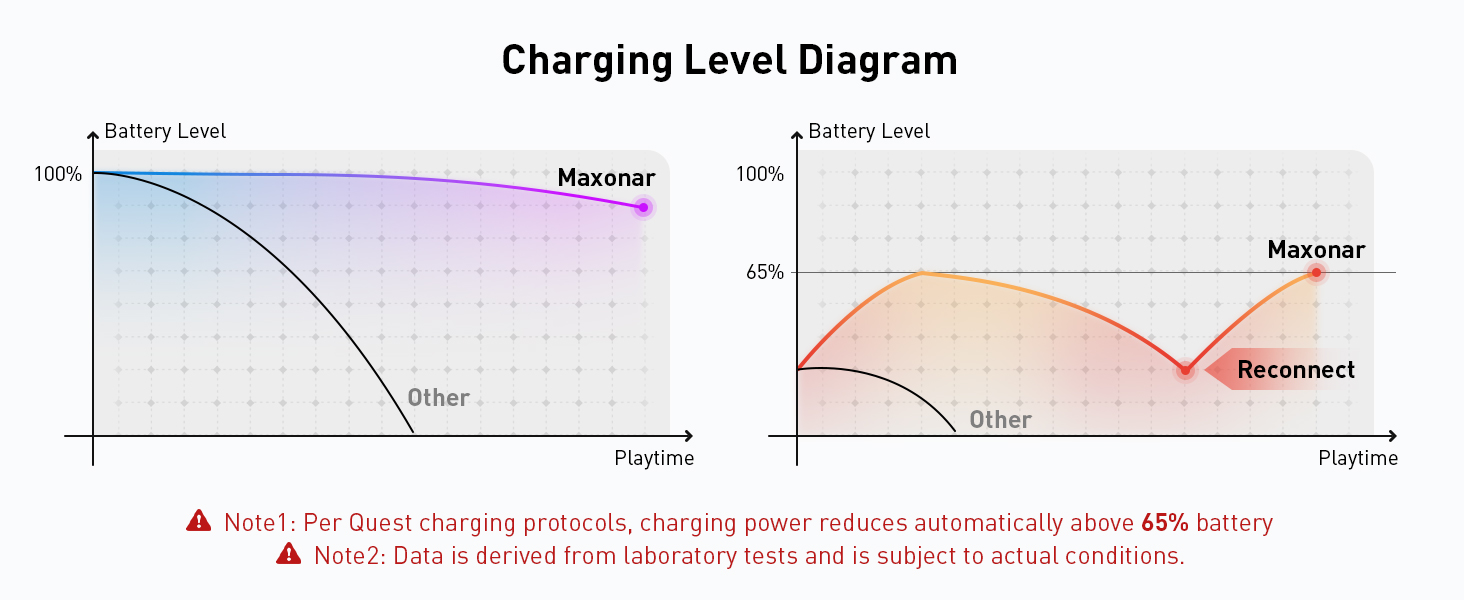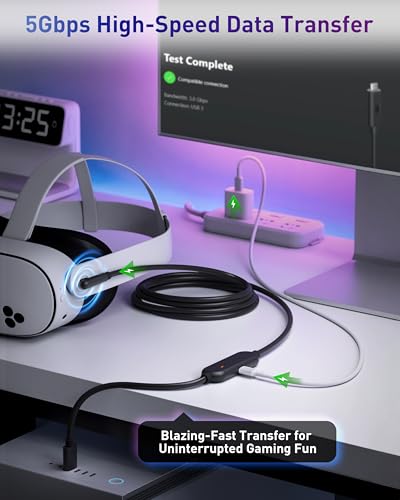Maxonar VR Charging Link Cable 20FT (Next-Gen Chip) Compatible with Meta Quest

Maxonar VR Charging Link Cable 20FT (Next-Gen Chip) Compatible with Meta Quest 3S/Quest 3/Oculus Quest 2/Pico 4 and PC VR Headset Steam VR Accesorios 5Gbps High Speed USB 3.0 to USB C Cable (Black)
- Latest Charging Chip: Maxonar quest link cable features the latest 18W charging port with a significantly upgraded internal charging board compatible with Meta Quest 3S/3/2, allowing for a seamless experience of charging while gaming. For optimal charging performance, it is recommended to use an official or higher power charger. Please refrain from using this cable for charging phones, tablets, or laptops
- Compatible with Meta Quest 3S/3/2/Pico4: This link cable connects your VR devices to a gaming PC, providing an exceptional PC VR gaming experience. Ensure that the USB-A port is plugged into your computer’s USB 3.0/3.1/3.2 port. If the device is recognized as USB 2.0 or cannot connect, please make sure to update your VR headset system and PC Link software to the latest versions and then restart the devices
- Safer for Battery Life: Equipped with a SmartProtect3.0 chip and a fourth-generation safety chip that balances current and data transmission. According to Quest charging protocols, when the battery exceeds 65%, the charging power will automatically reduce, helping to extend battery life and minimize heat generation. If the battery is low, reinserting the charger can enable fast charging
- USB 3.0-5Gbps: This is a USB 3.2 Gen1 (USB 3.0) link cable that supports a 5Gbps transmission speed. When connected to Quest, it can achieve a bandwidth of 2.5-3.2Gbps (depending on your computer’s performance), supporting higher resolutions and refresh rates to provide ample bandwidth for a high-quality VR experience
- 16ft High-Quality Flexibility: Made from highly durable materials, this cable features excellent stretch and abrasion resistance. With a length of 16ft, it allows ample space for free movement while gaming in VR. The reinforced L-shaped Type-C connector and anti-slip design ensure reliable performance over long-term use without worrying about breaks or wear. The unique Velcro strap keeps a stable connection during intense gameplay
| SKU: | B0DRBZW31N |
| Weight: | 310 g |
| Size: | 20FT |
| Dimensions: | 26.9 x 16.9 x 3.3 cm; 310 g |
| Model: | VBA004 |
| Part: | VBA |
| Colour: | Black |
| Pack Quantity: | 1 |
| Batteries Required: | No |
| Batteries Included: | No |
| Manufacture: | Maxonar Technology Limited |
| Quantity: | 1 |
| Size: | 20FT |
Product Description
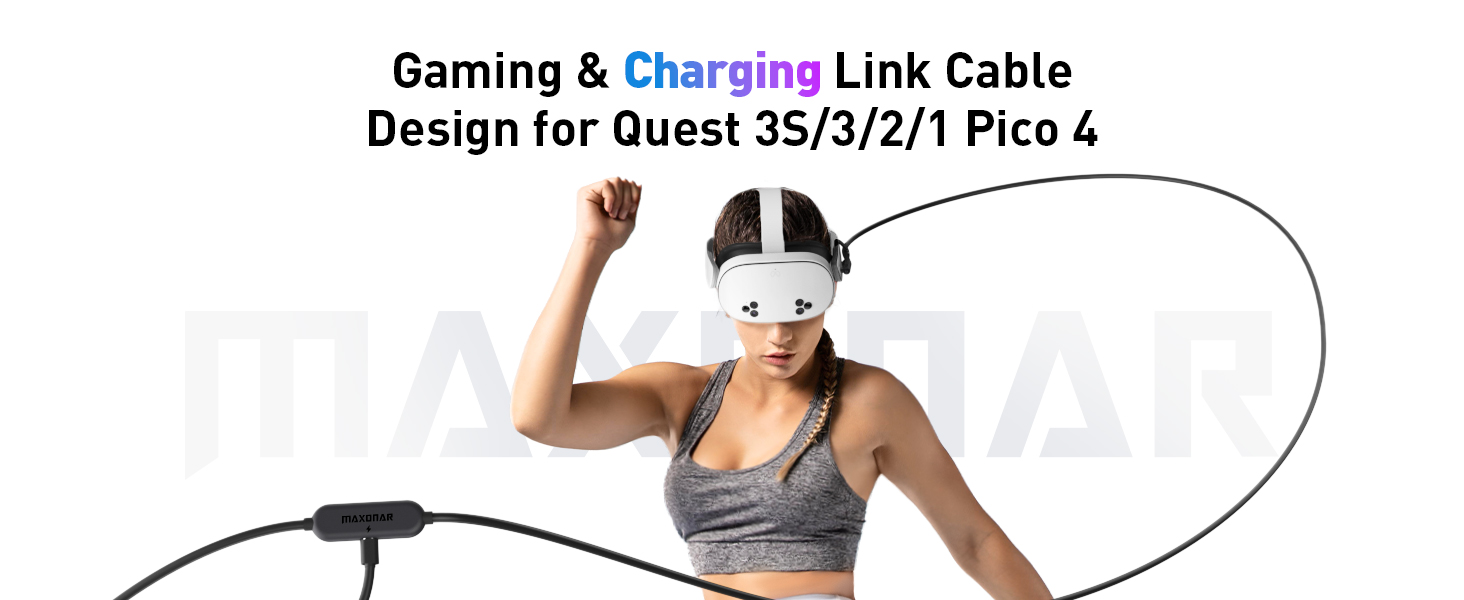

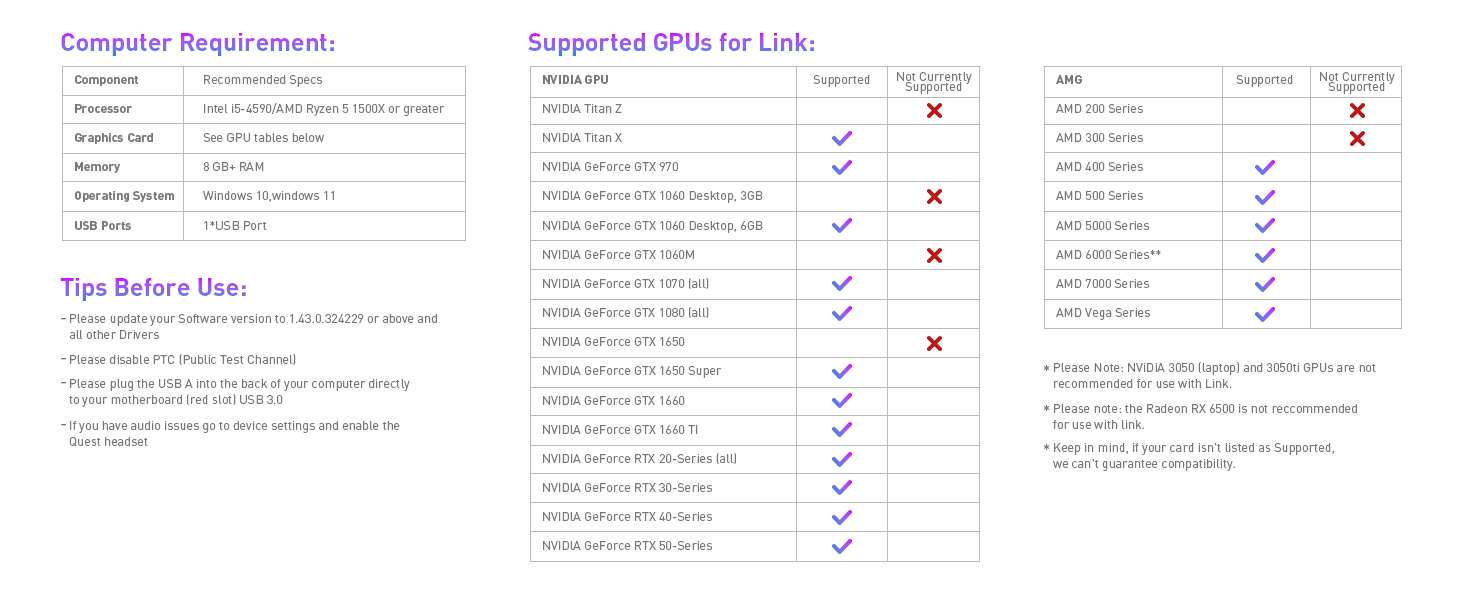
How to resolve the issue of the VR device being recognized as USB 2.0?
1: Try different USB 3.0/3.1 ports and avoid using hubs or adapters.
2: Restart the VR device and close the relevant software on your computer.
3: Update both the VR device and the software on your computer to the latest versions.
What should I do if I can't enable Quest Link?
1: Turn off the Air Link wireless connection before enabling Quest Link.
2: Please be patient, as the Quest Link interface may take 1-2 minutes to appear.
3: Update the VR device and software, then restart both the computer and the VR device
What should I do if my computer shows “Device Not Recognized” when trying to connect the VR?
1: Update graphics card drivers and USB drivers to the latest versions
2: Plug the USB cable into the computer first, then restart the VR device; the computer should recognize it
3: Test the VR device on another computer to see if it works properly
What should I do if my computer gives no response when trying to connect the VR?
1: Ensure that graphics card and computer meet the requirements for a wired VR connection
2: Restart both the VR device and the computer, then try reconnecting
3: Test the VR device on another computer
4: Check if the USB ports are working properly
To achieve the best charging speed, please follow these guidelines
1.Use the original Oculus wall charger or a higher-wattage charger.
2.Avoid using extension cords with our VR connection cable.
3.It is not recommended to charge other devices, such as phones, tablets, or laptops, at the same time.