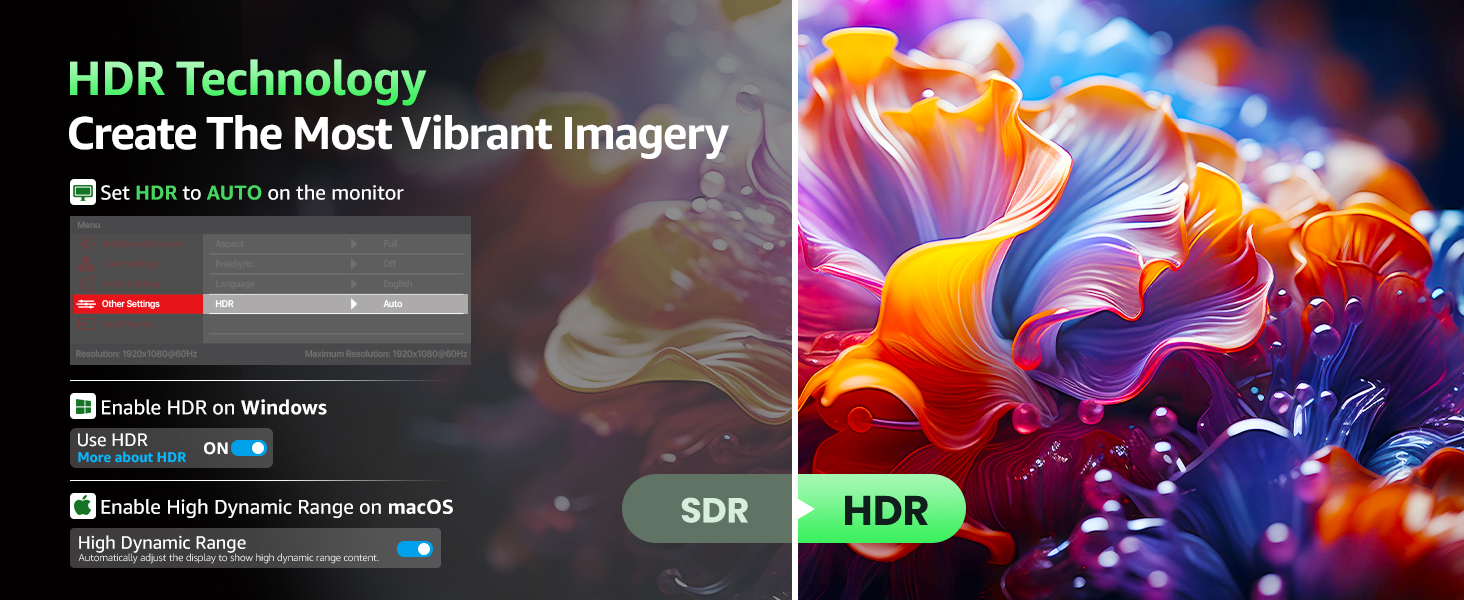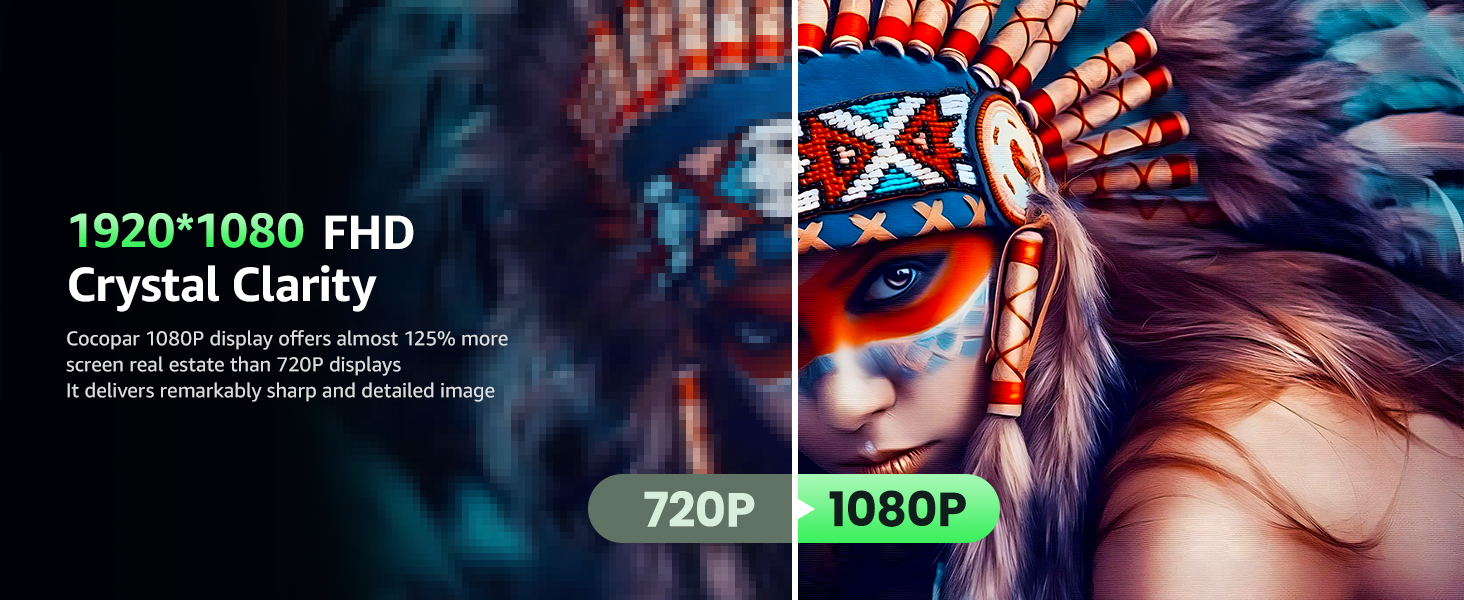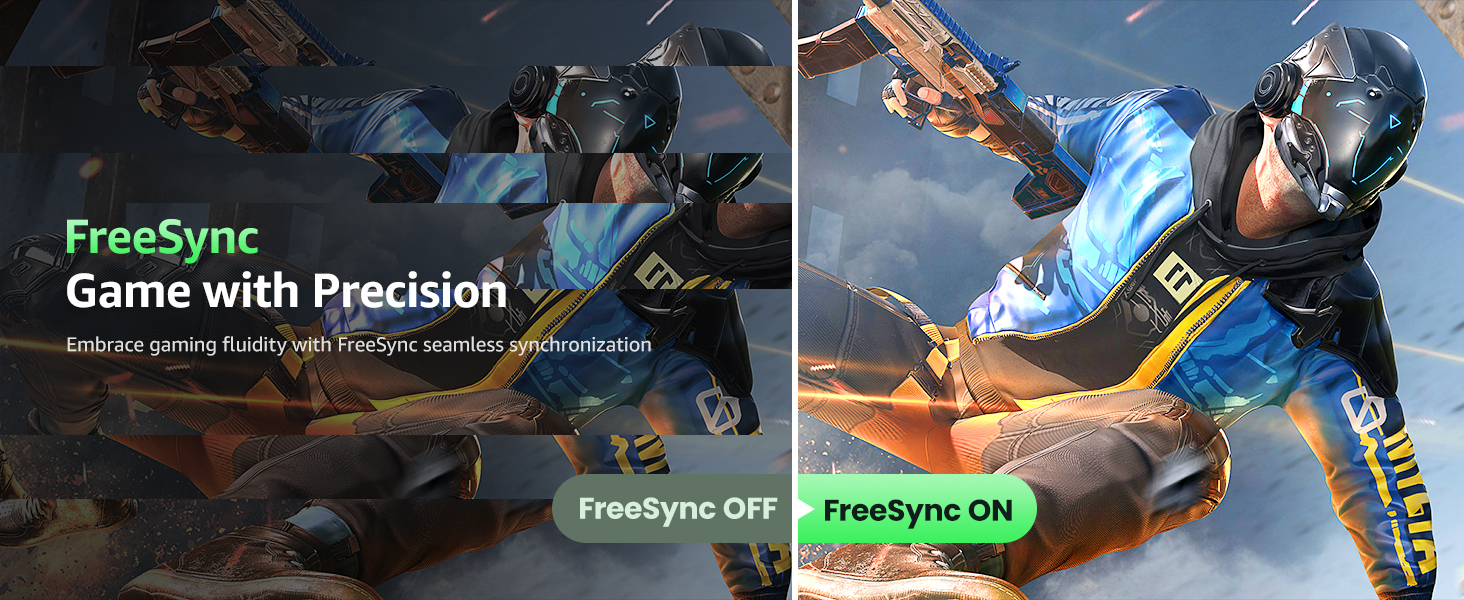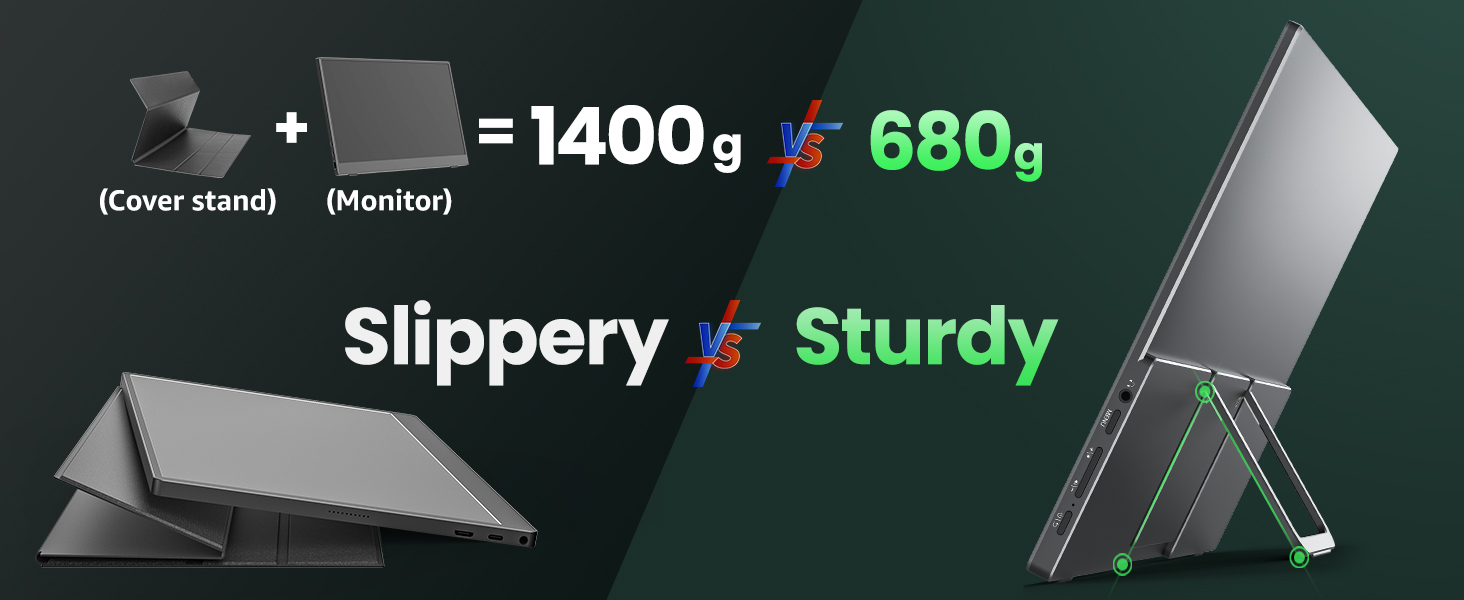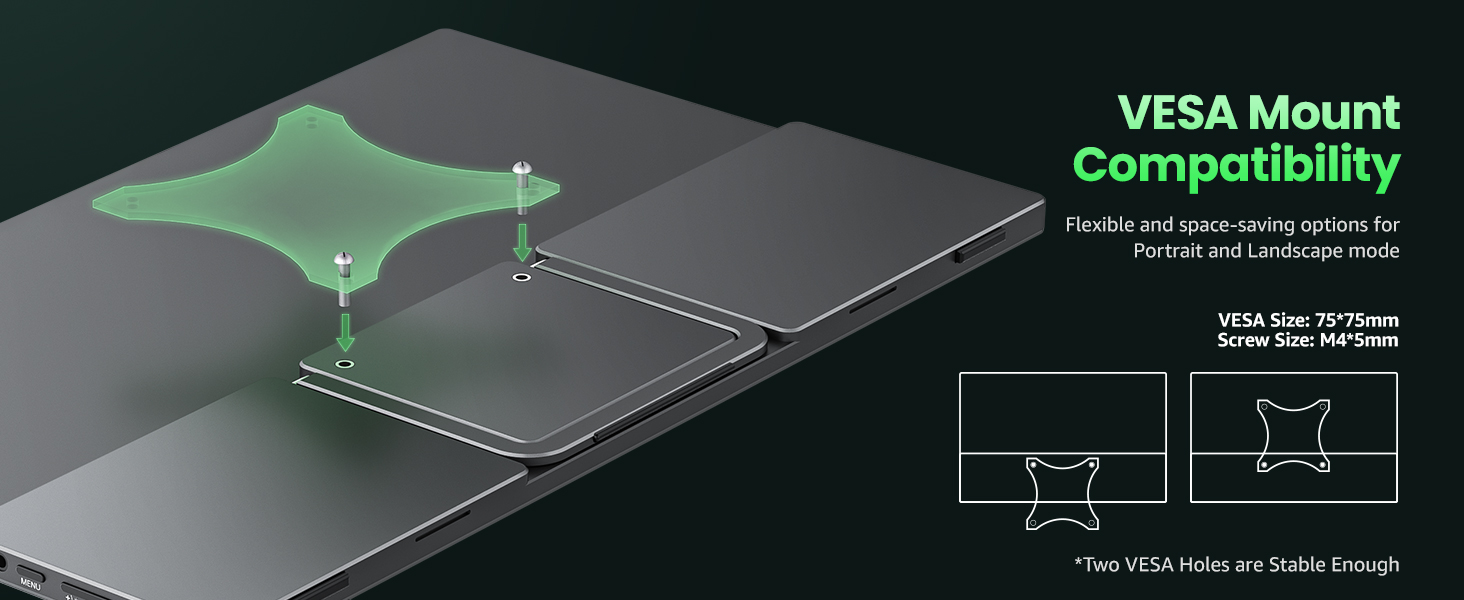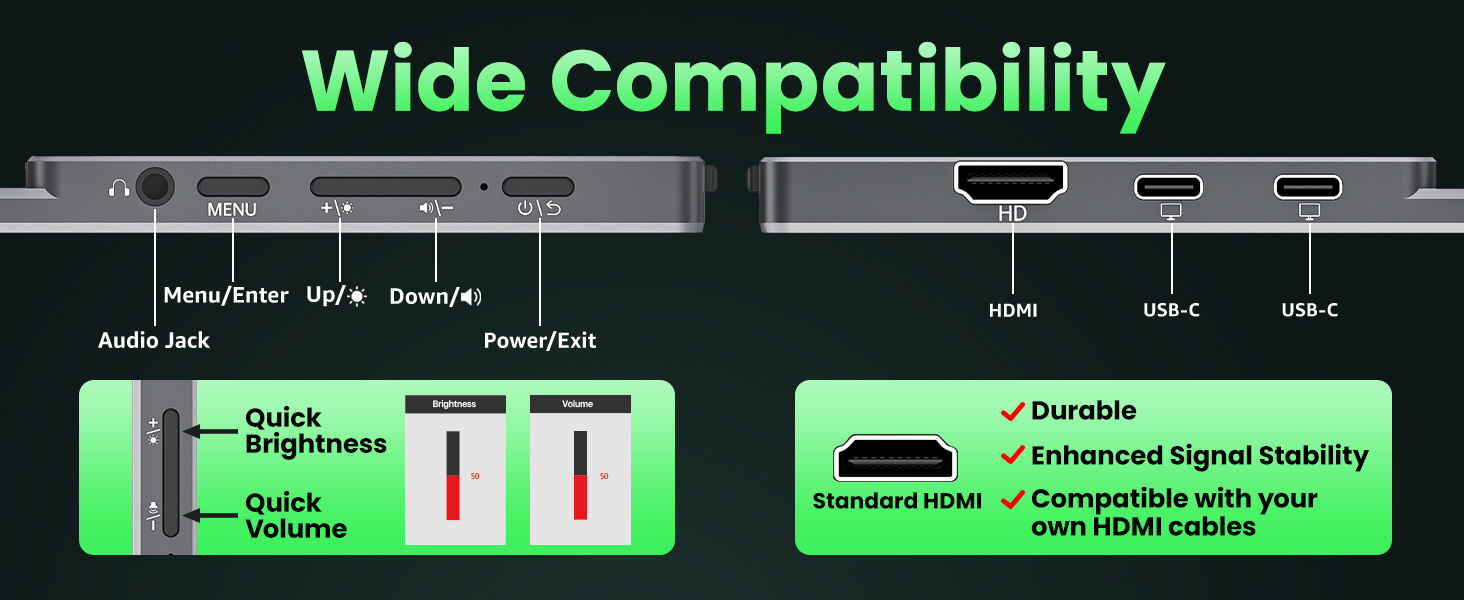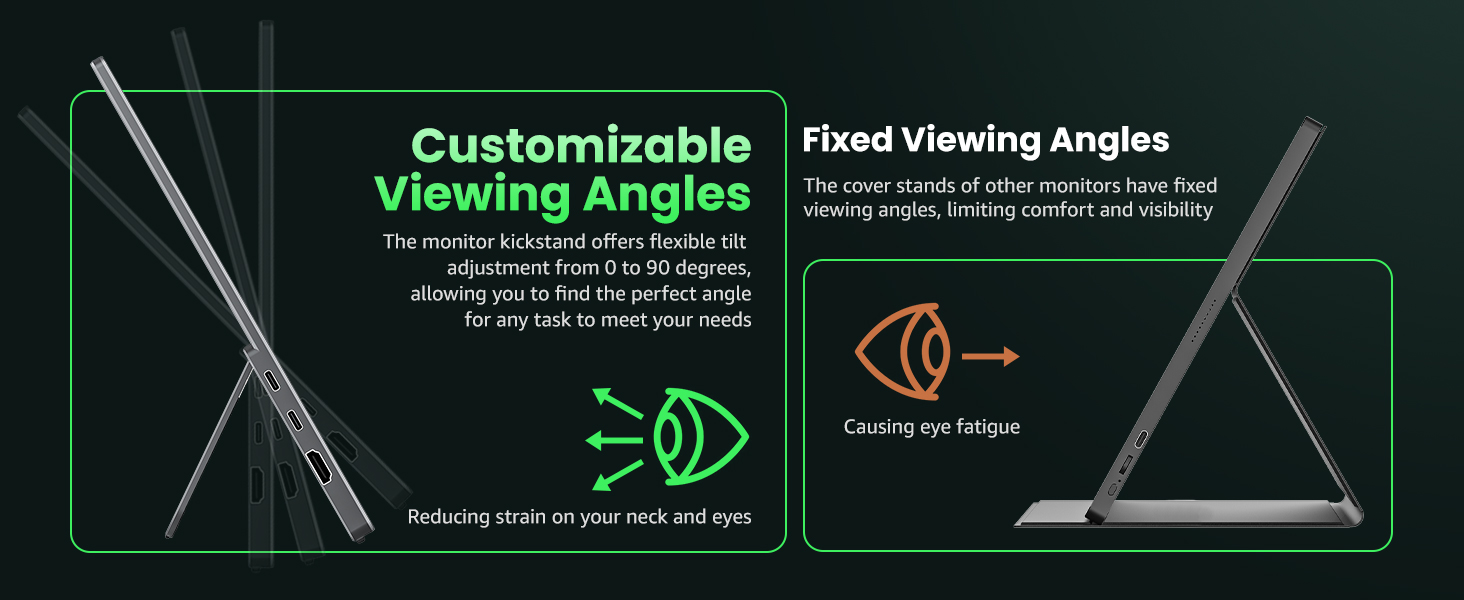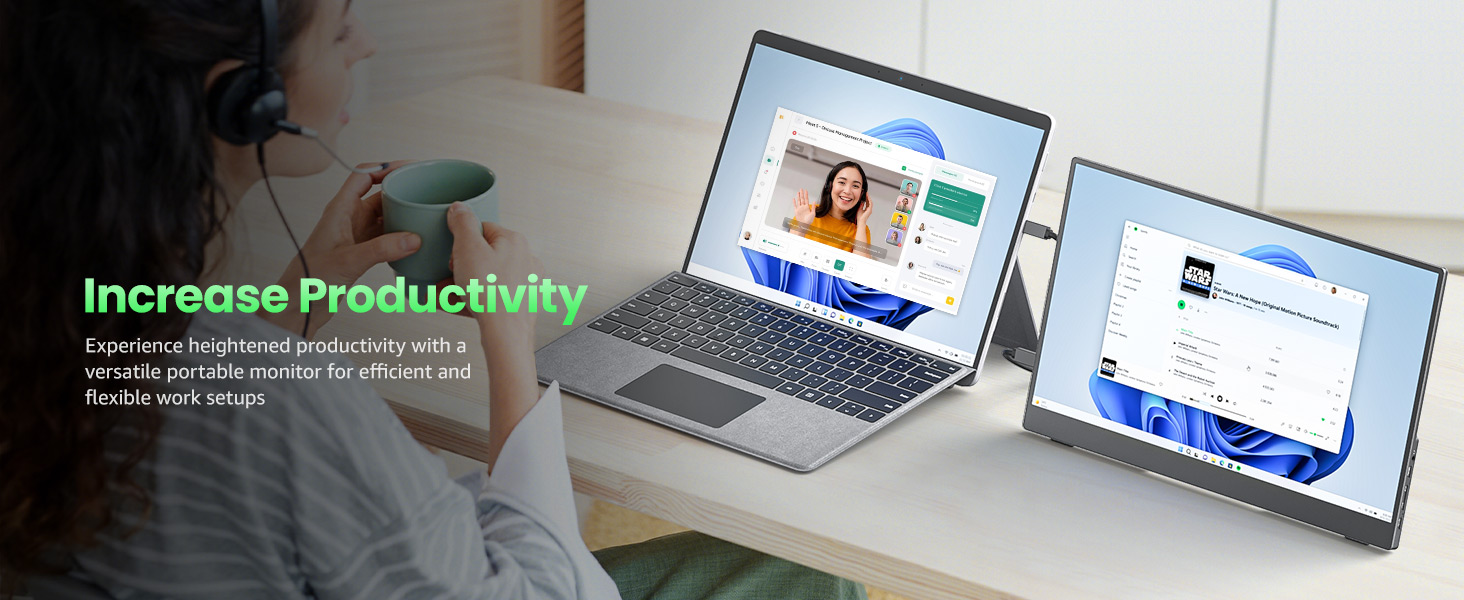ocopar Portable Monitor 15.6 Inch Upgraded Travel 1080P Monitor with Speaker

ocopar Portable Monitor 15.6 Inch Upgraded Travel 1080P Monitor with Speaker HDMI USB-C External Monitor for Laptop MacBook Surface PC Xbox PS5 with Built-in Kickstand&VESA Compatible
- Portable Monitor for Laptops: Cocopar laptop screen extender is the ideal portable monitor for Macbook, Surface Pro, Surface Laptop, Lenovo Laptop, HP Laptop, Dell Laptop, ASUS Laptop, etc. This second monitor for laptop supports Extend and Mirror Mode, bringing you efficiency for meetings, work from home, and presentations
- Plug and Play USB-C Monitor: Cocopar portable laptop monitor provides 2 Full-featured USB-C ports and a mini HDMI port, is compatible with most laptops, PC, PS4, and Xbox. Only One single USB-C Cable is required for both power supply and display and supports power pass-through reverse charging. NOTE: Your device should support thunderbolt 3.0/4.0 or USB 3.1 Type C DP ALT-MODE
- FHD Portable Monitor VESA Mountable: Featuring a 1080P resolution, 85% color gamut, 178° FULL viewing angle, HDR, and Low Blue Light Super Clear IPS A-grade screen, this Cocopar 15.6 inch portable screen for laptop measures only 4mm (0.2 inches) at the slimmest point and 670g (1.47 pounds) weight.
- Adjustable Stand and VESA Mount: Cocopar portable computer monitor setup with ease. The 90° adjustable integrated kickstand lets you personalize the position and angle. Plus, the 2 VESA holes enable stable mounting on compatible stands for efficient space utilization. Customize your workspace for enhanced productivity
- BUY WITH CONFIDENCE: Cocopar portable computer monitor comes with a best customer service. For any quality problem within 2 years, we'll REPLACE, NOT REPAIR the monitor. Click Add to Cart now and get your portable screen completely risk-free
| SKU: | B0DHGK334H |
| Weight: | 670 g |
| Dimensions: | 0.51 x 22.35 x 35.86 cm; 670 g |
| Brand: | cocopar |
| Model: | Y156FH7LH |
| Colour: | Black |
| Batteries Included: | No |
| Manufacture: | cocopar |
Product Description


Why it doesn't work when I connect the monitor to my devices with my own USB-C cable?
Please make sure the USB-C port on your laptop is a Thunderbolt 3/4/5 port or supports display
There are two kinds of USB-C cables, USB-C charging cable and USB-C display cable (the original one). Your own cable may be only a charging cable.
What if my laptop doesn't have a USB-C or HDMI port? (e.g Surface Pro/ HP Elitebook/old MacBook)
Please get in touch with our support team and ask for an adapter.
What should I do if my monitor flickers?
Please make sure you’re powering the monitor by the original wall charger we provided in the package.
How do I connect my iPhone to the monitor?
1. iPhone 15/16 (Plus/Pro/Pro Max) with a USB-C port can work with the monitor by the original monitor USB-C cable we provided
2. iPhone before 15 series(e,g iPhone X/ iPhone 14) with a Lightning port will need an Apple Lightning Digital AV Adapter
My Android phone has a USB-C port, does this monitor work with my phone/tablet by the original USB-C to USB-C cable?
Only some series of Samsung phones(Galaxy S8/S9/S10/S20/S21/S22 series; Galaxy Note8/9/10/20series; Galaxy Fold, Z Fold 2/3/4) work with the monitor by the original USB-C cable we provided. Other phones/tablets need an HDTV cable to work.