seenda Wireless Keyboard and Mouse Set, 3-Color Backlight, Slimline Rechargeable

seenda Wireless Keyboard and Mouse Set, 3-Color Backlight, Slimline Rechargeable Backlit Quiet Computer Keyboard Mouse Combo Full Size UK Layout for Windows PC Laptop Desktop, Black and Grey
- Plug and Play for Easy Use:This wireless keyboard and mouse combo operates through a single unified receiver for clutter-free connectivity. Simply plug the nano USB receiver (stored in the mouse base) into your computer's USB port for instant dual-device functionality. Compatible with all USB-enabled Windows XP/7/8/10/11 systems and laptops/PCs.
- 3-Color Adjustable Backlight: Customize your workspace with three vibrant backlight options (red/white/blue) featuring dimmable brightness settings. The illuminated keys ensure effortless typing in low-light conditions.
- USB-C Rechargeable: The keyboard and mouse set is equipped with rechargeable batteries that enable normal working time after rapid 1-3 hour charging via included Type-C cable. The wireless keyboard can be used for up to 200 hours without backlight. Smart auto-sleep mode activates after 10 minutes of inactivity for saving power. (press any key to wake).
- Whisper-quiet Comfortable Typing: Low profile concave keycaps shaped to finger contours, scissor-switch mechanism for responsive, soft and whisper-quiet keystrokes, which greatly provides a comfortable typing experience. You will also receive a keyboard silicone cover to keep your keyboard from dust.
- Low Profile and Full Size Design: Ultra thin design for both keyboard and mouse. Super slim, but sturdy enough. Pratical with a sleek and stylish look. Full size qwerty layout, fn multimedia keys, numeric keypad are all included, suitable for home and office use.
- Note: The usb receiver is placed on the bottom of mouse. Please remove the cover at the back of mouse to get the usb receiver. Any question, please do not hesitate to ask for asistance from us. All messages will be replied within 24 hours
| SKU: | B0DKTBRNH3 |
Product Description
The video showcases the product in use.The video guides you through product setup.The video compares multiple products.The video shows the product being unpacked.backlit wireless keyboard and mouse
Merchant video
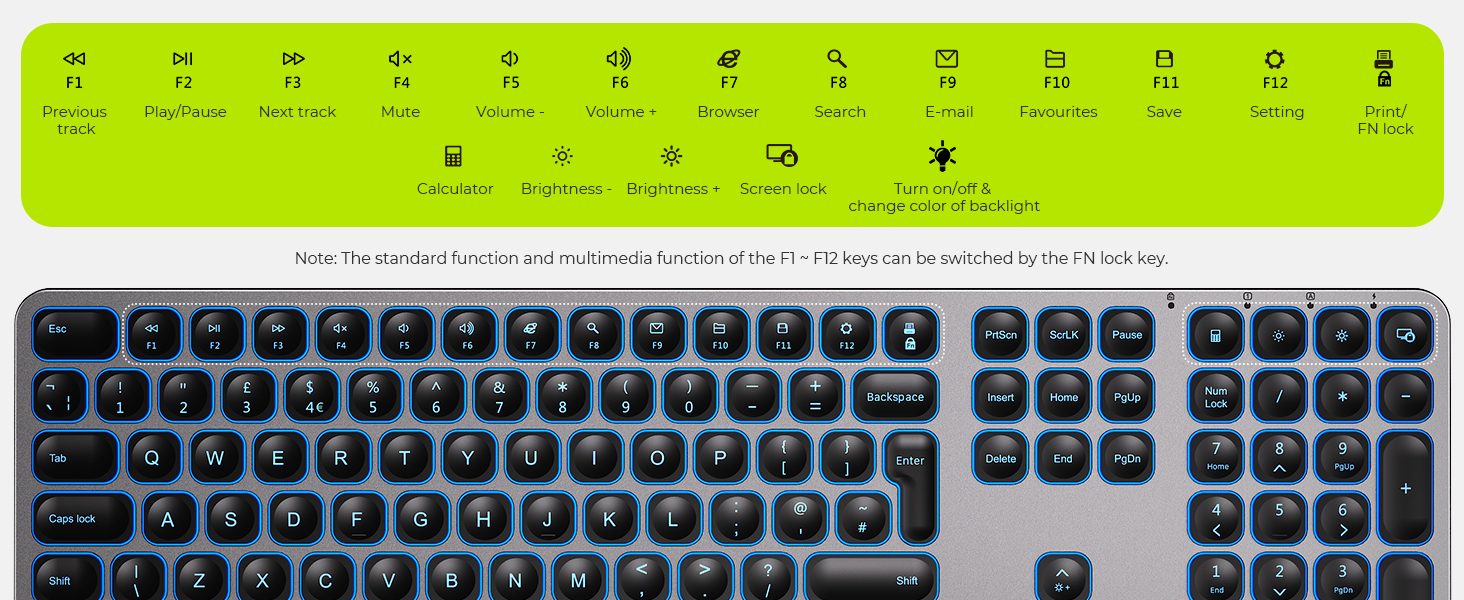
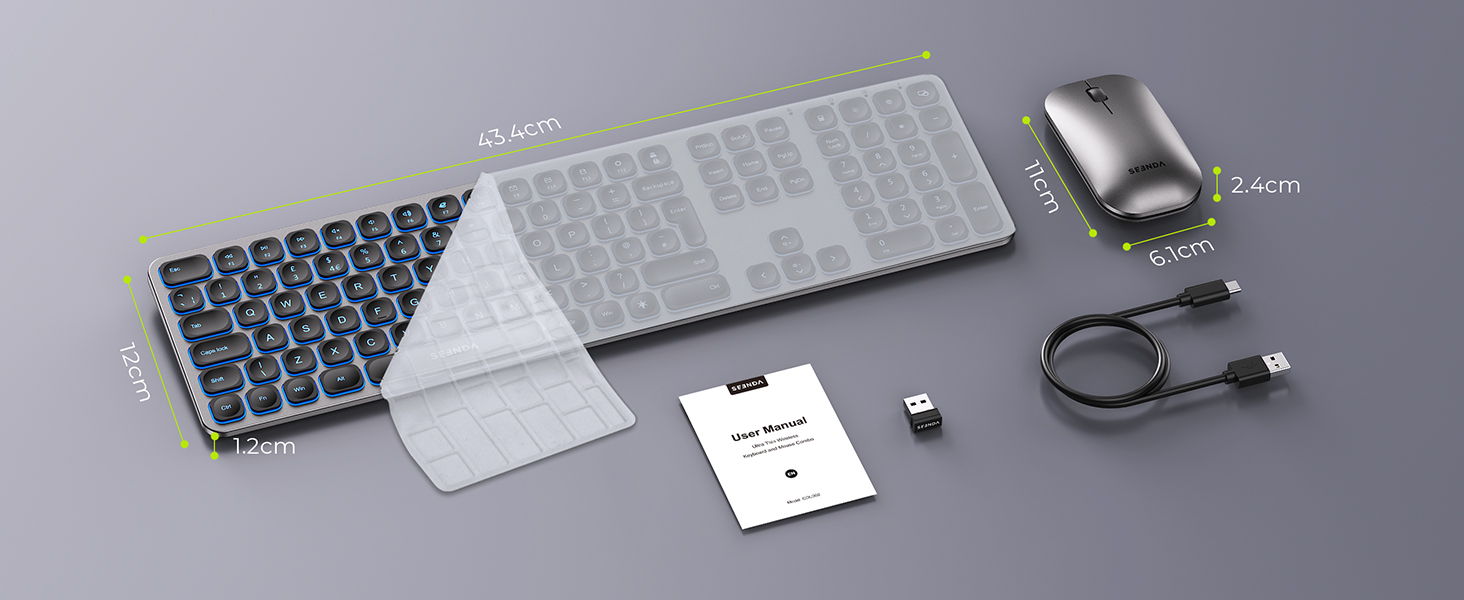
The keyboard/mouse cannot connect to your device?
1.Make sure that the keyboard/mouse is fully charged.
2.Confirm that the keyboard/mouse is turned on.
3.Try another usb port or on another computer.
4.Don't hesitate to seek further assistance from us through your order.
How to deal with disconnection issues, keys repeating or typing delay?
1. Make sure the keyboard is fully charged. Low battery can affect the performance of the keyboard;
2. Re-pair the keyboard and mouse with receiver, trying another USB port/pc;
3. Don't hesitate to seek further assistance from us through your order.
How to deal with keyboard/mouse won't power on or stops working?
1. Please get the keyboard mouse fully charged
2. Repair keyboard and mouse
3. Don't hesitate to seek further assistance from us through your order.
I can not find the usb receiver or the usb receiver is missing?
1. The usb receiver is placed on the bottom of mouse. There is a cover to protect it from losing. Please remove the cover to get the usb receiver
2. If you can not find it, please seek further assistance from us through your order.





