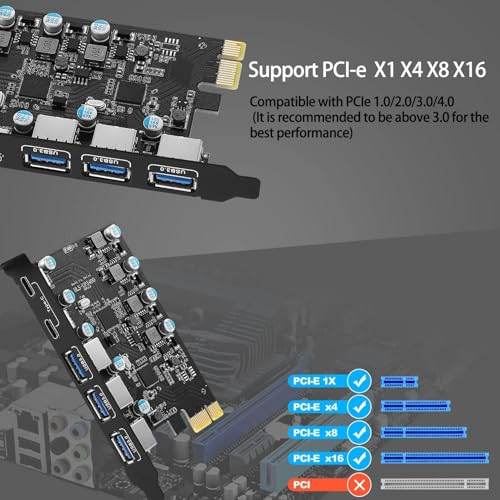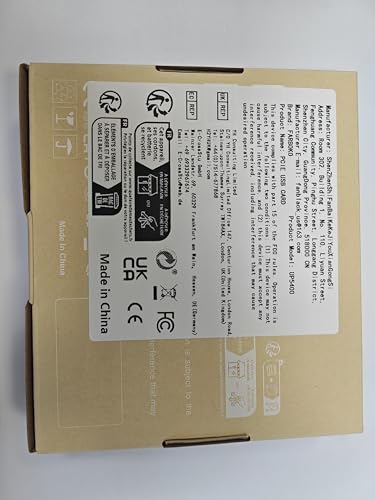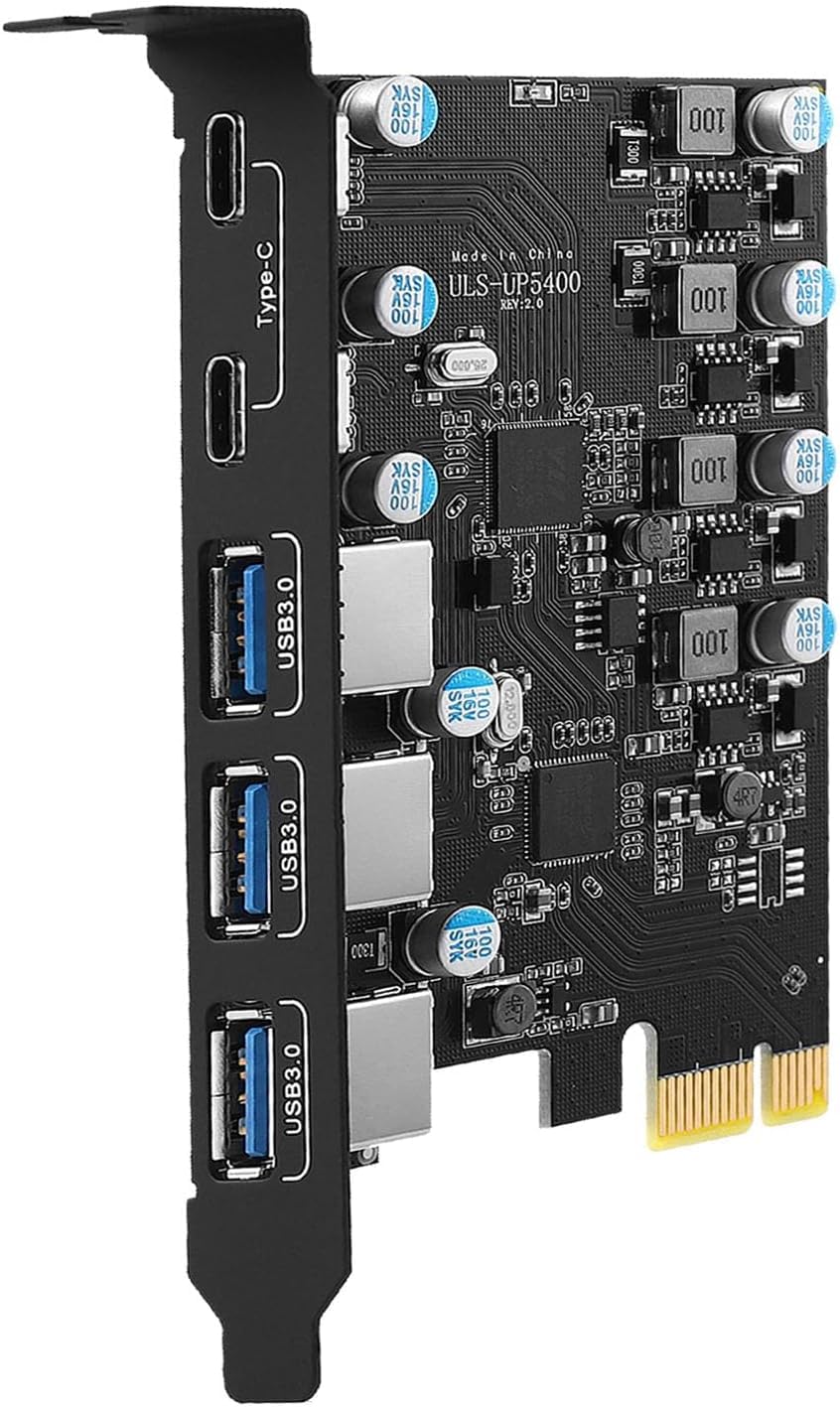USB C PCIe Card 5 Ports 25W Power Supply, USB 3.0 5Gbps PCI Express Expansion

USB C PCIe Card 5 Ports 25W Power Supply, USB 3.0 5Gbps PCI Express Expansion Card (3 Type A and 2 Type-C Ports) Fast Charging for Desktop PC
- Power Delivery: 2 USB C ports support power delivery protocol and can provide up to 25W charging power per port, 3 USB A ports support BC 1.2 protocol and can provide up to 7.5W charging power per port.
- Up to 5 Gbit/s: Pcie USB 3.0 card add 5 ports of 3 USB type A and 2 USB type C Ports, each one superspeed 5Gbps max.
- Plug-and-Play: PCIe usb card can provide power supplies of up to 5 volts/12 amps for energy-intensive devices, and there is no need to connect an additional power source.
- Wide Compatibility: This pcie usb c card is compatible with PCI Express X1, X4, X8, X16 slots. Operating system is compatible with Windows 7/8/10 and Mac 0s (10.8.2 above). Note: Win 10 and above do not require a driver, Windows 7, 8 system must install the drive.
- Easy to Install–1.Turn off the computer power, then remove the cover from the computer case.2.Find the corresponding PCI-E card slot.3.Insert the card into a empty PCI Express slot.4.Lock the screw.
| SKU: | B0DR18NBDK |
Product Description
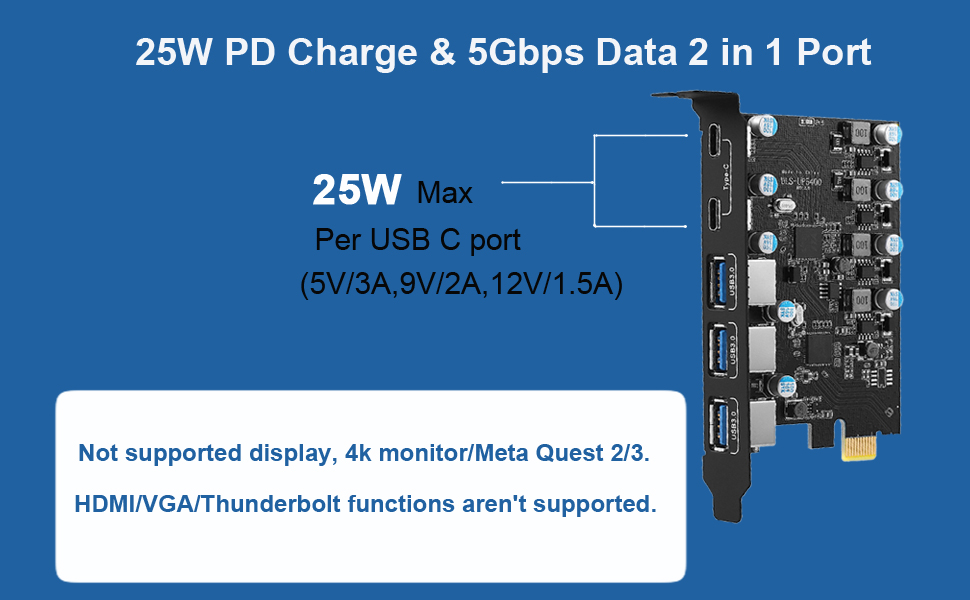
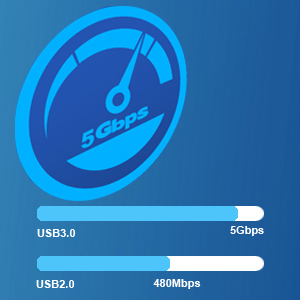

Supports Windows and Mac OS
Precautions Before Purchasing:
- Please check whether the port size of the bezel of the computer case is appropriate.
- 3 USB A ports support BC 1.2 protocol, all port support PPS/PD3.0/PD2.0, please make sure your device also supports the above protocols Before choosing.
- The maximum transmission speed is 5Gbps, the actual transmission speed is limited by the connected device, PCIE motherboard, computer power consumption, etc.
Notes on Use:
- Please turn off the power before installation. To better protect your motherboard, please turn off the power and press the power button for more than 10 seconds before disassembling and installing to release the remaining power in the motherboard.
- Install the driver after the computer has recognised the USB-C card, otherwise the installed driver will be invalid. (Windows xp/7)
- Please do not use in a humid environment, otherwise it will affect the connection of the device.
Packing List:
1 x PCIE USB expansion card
1 x Driver CD
1 x Mounting screw
1 x User manual