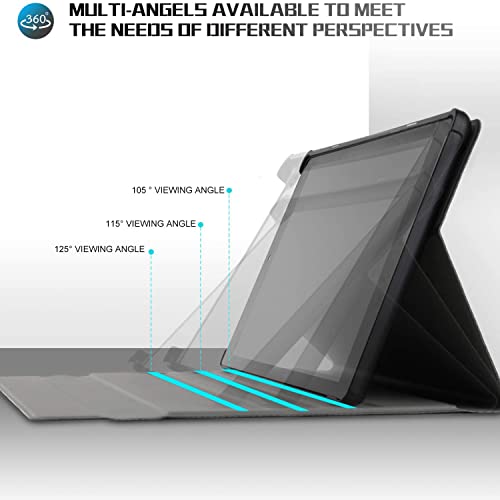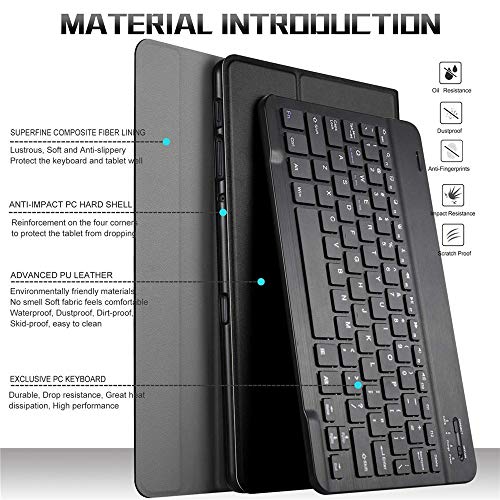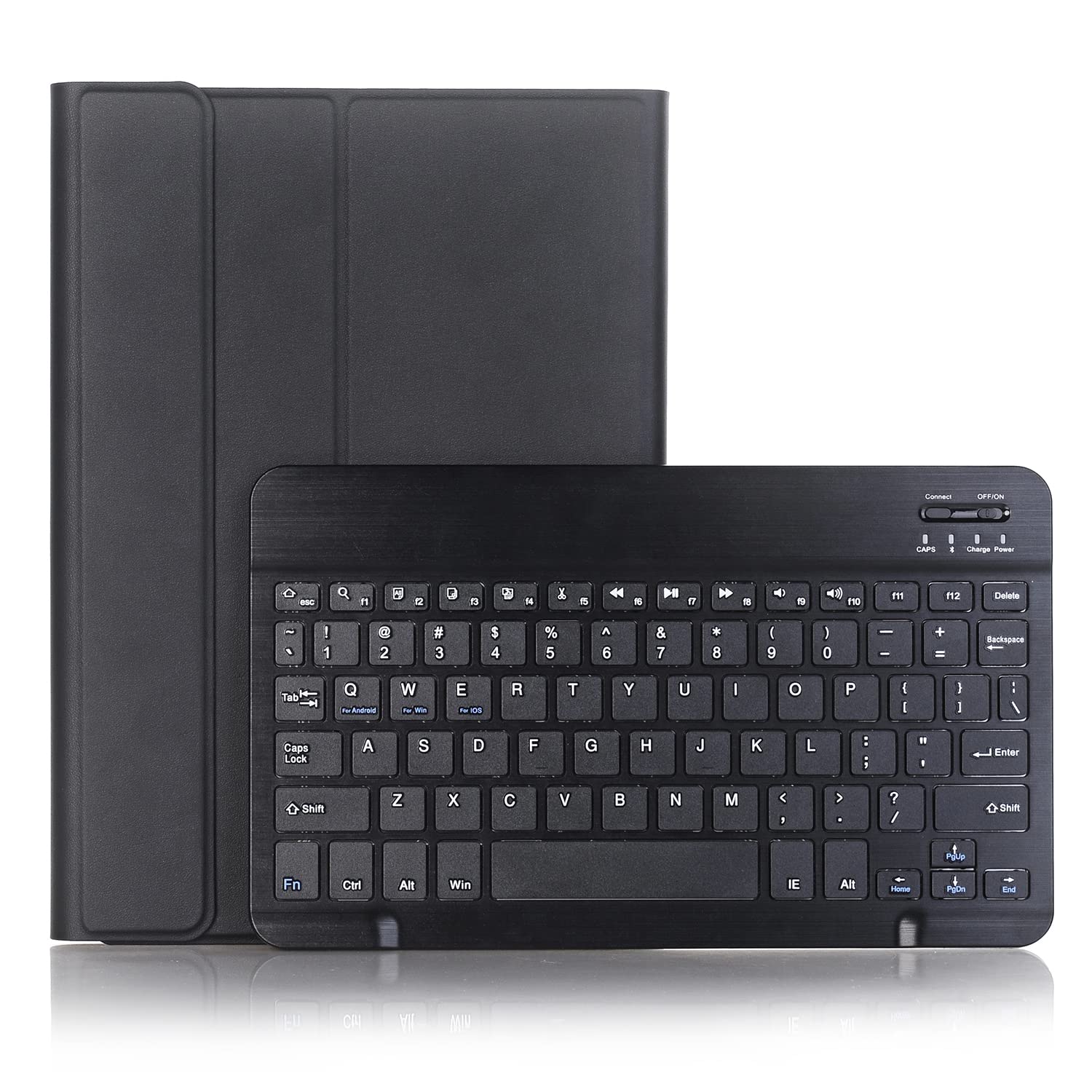Case for Lenovo Tab M10 HD 2nd Gen 10.1 2020 TB-X306F/X306X with Keyboard, Slim
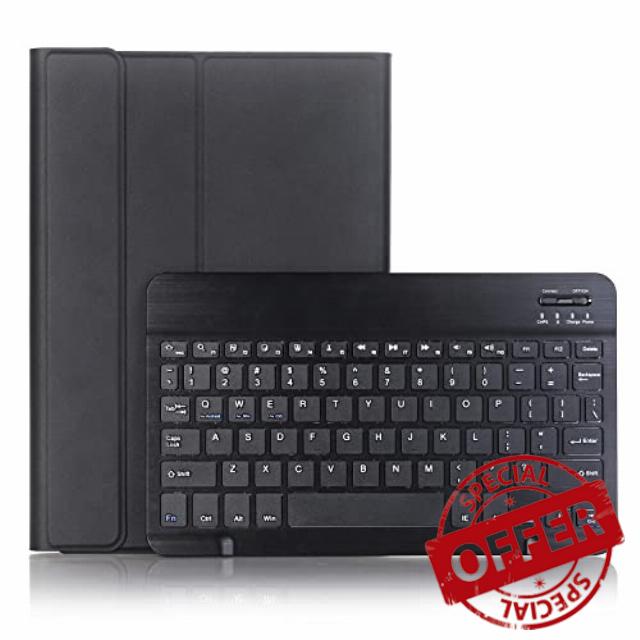
Case for Lenovo Tab M10 HD 2nd Gen 10.1 2020 TB-X306F/X306X with Keyboard, Slim Stand Cover with Magnetically Detachable Wireless Bluetooth Keyboard UK Layout (Black)
- 【Lenovo Tab M10 HD 2nd Gen 10.1 with keyboard】- This keyboard case is designed for Lenovo Tab M10 HD 2nd Gen 10.1 2020 TB-X306F/X306X, it will NOT work for any other model device, please kindly check your tablet before purchasing.
- 【MAGANETICALLY REMOVABLE KEYBOARD】- Our Lenovo Tab M10 HD 2nd Gen 10.1 2020 TB-X306F/X306X tablet case with Keyboard using a flip magnet separate design; Removable wireless bluetooth keyboard with magnetic hybrid case that transforms your Tablet into a highly performant and easy to use laptop. Convenient for you to type at home, office, or the outside.
- 【PREMIUM FULL PROTECTION】- Premium composition leather exterior protects your tablet from accidental dropping and bumps; Soft anti-slip interior protects your tablet from being scratched.
- 【PRECISE CUTOUTS & PROTECTION】Lenovo Tab M10 HD 2nd keyboard cover precise cutouts allow full access to all features, convenience for daily use. Durable PU leather cover and anti-slip rubber-lined interior protect your tablet from scratch, dents and dust. Comprehensive protect your precious realme pad 10.4
- 【MULTIPLE VIEWING ANGLES】- The Smart Cover for Lenovo Tab M10 HD 2nd Gen 10.1 2020 TB-X306F/X306X with bluetooth keyboard can transform your tablet into a laptop in less than a second. You can switch your tablet to different viewing angles in landscape mode to provide the most comfortable viewing position. Perfect for working, writing, or watching videos
How to connect Bluetooth Keyboard:
Step 1. Slide the power switch “OFF/ON” on the keyboard to the “ON” position, the status indicator will light for 3 seconds, then black out.
Step 2. Press the connect key on the keyboard, then the Bluetooth indicator will flash, it means the keyboard is ready to connect to your tablet.
Step 3. Find the tablet Bluetooth settings and open it. The tablet will automatically search for wireless keyboard signals. If the tablet does not have an auto-search function, you can search manually. You will find the Bluetooth keyboard: Bluetooth Keyboard, and then click Connect.
Package Contents:
1 x Bluetooth Keyboard Case(Tablet is NOT included!)
1 x Micro USB Charing cable
| SKU: | B0BCRYLMJY |
| Weight: | 600 g |
| Dimensions: | 2.35 x 1.7 x 0.3 cm; 600 g |
| Brand: | Vowor |
| Model: | Lenovo Tab M10 HD (2nd Gen) 10.1 |
| Colour: | Black |
| Batteries Included: | Yes |
| Manufacture: | Vowor |