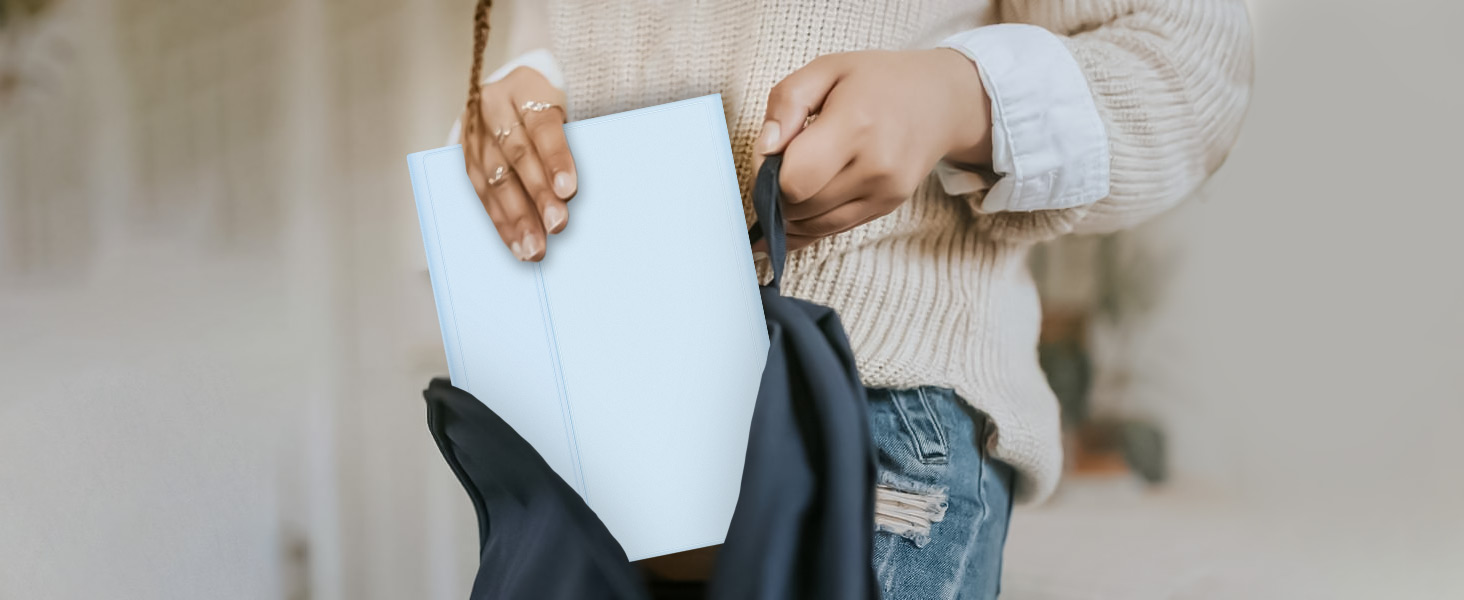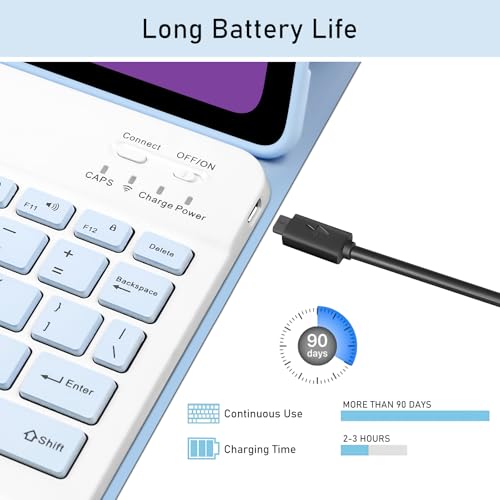Case with keyboard for Lenovo Tab M11 2024(TB330FU/TB330XU), UK layout Keyboard
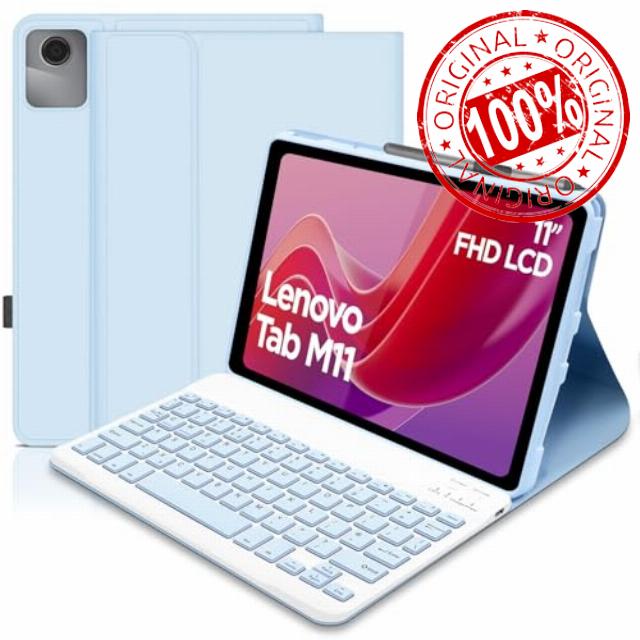
Case with keyboard for Lenovo Tab M11 2024(TB330FU/TB330XU), UK layout Keyboard Case for Lenovo Tab M11, Slim Smart Cover with Detachable Bluetooth Keyboard for lenovo m11 Tablet 11″, Blue
- 【Keyboard Case for Lenovo Tab M11】- For Lenovo M11 tablet case with keyboard 11 inch is exclusively designed for Lenovo Tab M11 11 inch 2024 release(Model: TB330FU/TB330XU), It is Not compatible with any other devices. Please check back bottom of your Tablet M11 to find the model number.
- 【Magnetically Detachable Keyboard】- Our lenovo tab m11 keyboard for Lenovo Tab M11 Tablet using a flip magnet separate design; Removable wireless bluetooth keyboard with magnetic hybrid case that transforms your Lenovo M11 tablet 2024 into a highly performant and easy to use laptop. Beautiful chocolate keys of Lenovo 11 inch Tablet M11 keyboard will provide you smooth and comfortable typing experience. Convenient for you to type at home, office, or the outside.
- 【Premium Protection & Pen Holder】- Premium composition leather exterior protects for your Lenovo m11 tablet from accidental dropping and bumps; Soft anti-slip interior protects your tablet from being scratched. Built-in S – Pen holder enables you to carry your Pencil anywhere you want. (Note: Pen is not included.)
- 【Long Battery Life】- Keyboard for lenovo tab m11 built-in premium Li-ion battery with energy-saving mode, providing at least 72-hour continuous working time and 30 days standby time on a full charge. No worries of quick battery shortage no matter you are working or having fun with your tablet.(REMINDS: Charge the keyboard for about 2-3 hours before first use.)
- 【Multiple Viewing Angles】- With this stylish and elegant design, our smart 11 inch (Tablet M11, 2024) can transform your tablet into a laptop in less than a second. You can switch for your Lenovo M11 Tablet to different viewing angles in landscape mode to provide the most comfortable viewing position. Perfect for working, writing, or watching videos.
More Details about Case with Keyboard for Lenovo Tablet M11 11 2024
Full Protection
The soft rubber cover on the back and the magnetic closure protect your tablet from damage caused by accidental falls and collisions
Comfortable Typing
The scissor switch and silent buttons offer you quiet, soft and responsive typing, suitable for a pleasant environment in the office or at home
Pen Holder
With the integrated pen holder you can take for your Lenovo Tab M11 tablet pen with you wherever you go. (Note: Pencil is not included.)
Long Battery Life
Built-in premium li-ion battery with energy-saving mode, which offers a continuous working time of at least 72 hours and a standby time of 30 days
Multiple Viewing Angles
You can switch your tablet to different viewing angles in landscape mode to provide the most comfortable viewing position. Perfect for working, writing, or watching videos.
Multi-system links are possible
1. Please find “Physical keyboard” setting, and change the Bluetooth keyboard layout.
2. Please press Fn+Q or Fn+W or Fn+E to switch to the corresponding system according to your tablet system.
Product Specifications
| Color | Blue |
| Material | PU(the case)+ABS(the keyboard) |
| Battery Capacity | 200 mAh |
| Voltage: | 3.0-4.2 V |
| Charging Time | 3-4 hours |
| Standby Time | >100 days |
| Uninterrupted Working Time | 100 hours |
| Operating temperature | -40℃-70℃ |
| Working Distance | 10 meters |
| Rated Power | 0.5W |
| Rated Frequency | 50-60HZ |
| Modulation System | GFSK |
How to connect to the (for) Lenovo 11 inch M11 2024 bluetooth keyboard?
1. Turn on the power button.
2. Press the “connect” button on the keyboard, and you will see the indicator light flashing.
3. Turn on the “Bluetooth” function on your tablet.
4. Search the device named “Bluetooth keyboard” and pair.
How to switch languages?
1. Click in “General settings” and then “Language&input”
2. Please find “Physical keyboard” setting, and change the Bluetooth keyboard layout.
3. Please press Fn+Q or Fn+W or Fn+E to switch to the corresponding system according to your tablet system.
How to charge the M11 keyboard 11 inch ?
It comes with a charging cable to charge the keyboard, which offers a continuous working time of at least 72 hours and a standby time of 90 days when fully charged.
Is it with the tablet pen ?
Sorry, the Pen is not included.
Packing List
1 * Keyboard Case for Lenovo M11 11 inch
1 * USB Charging Cable (ONLY for the keyboard, NOT for TABLET)
1 * User Manual
| SKU: | B0DBPV8RZP |
| Weight: | 610 g |
| Dimensions: | 23 x 20 x 3 cm; 610 g |
| Brand: | tititinita |
| Model: | Keyboard Case for Lenovo Tab M11 |
| Colour: | Blue |
| Batteries Included: | Yes |
| Manufacture: | tititinita |
Product Description

More Details about Case with Keyboard for Lenovo Tablet M11 11 2024




Multi-system links are possible
1. Please find “Physical keyboard” setting, and change the Bluetooth keyboard layout.
2. Please press Fn+Q or Fn+W or Fn+E to switch to the corresponding system according to your tablet system.
Product Specifications
| Color | Blue |
| Material | PU(the case)+ABS(the keyboard) |
| Battery Capacity | 200 mAh |
| Voltage: | 3.0-4.2 V |
| Charging Time | 3-4 hours |
| Standby Time | >100 days |
| Uninterrupted Working Time | 100 hours |
| Operating temperature | -40℃-70℃ |
| Working Distance | 10 meters |
| Rated Power | 0.5W |
| Rated Frequency | 50-60HZ |
| Modulation System | GFSK |

How to connect to the (for) Lenovo 11 inch M11 2024 bluetooth keyboard?
1. Turn on the power button.
2. Press the “connect” button on the keyboard, and you will see the indicator light flashing.
3. Turn on the “Bluetooth” function on your tablet.
4. Search the device named “Bluetooth keyboard” and pair.
How to switch languages?
1. Click in “General settings” and then “Language&input”
2. Please find “Physical keyboard” setting, and change the Bluetooth keyboard layout.
3. Please press Fn+Q or Fn+W or Fn+E to switch to the corresponding system according to your tablet system.
How to charge the M11 keyboard 11 inch ?
It comes with a charging cable to charge the keyboard, which offers a continuous working time of at least 72 hours and a standby time of 90 days when fully charged.
Is it with the tablet pen ?
Sorry, the Pen is not included.
Packing List
1 * Keyboard Case for Lenovo M11 11 inch
1 * USB Charging Cable (ONLY for the keyboard, NOT for TABLET)
1 * User Manual