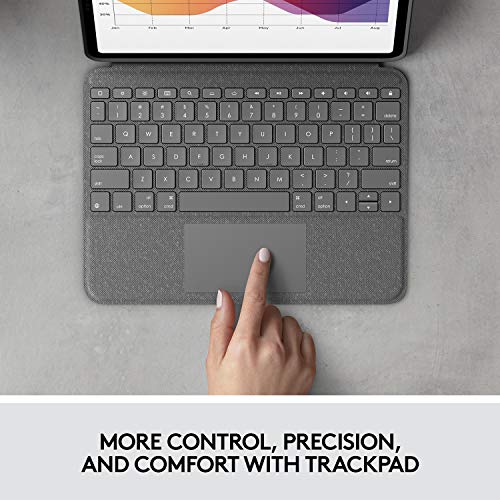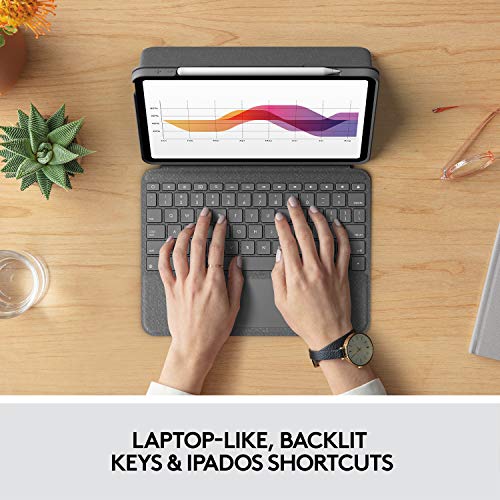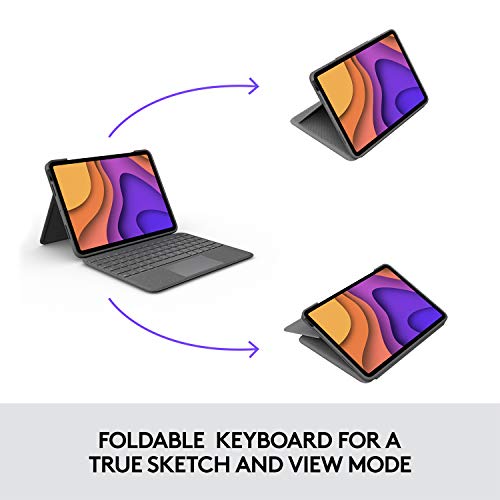Logitech Folio Touch iPad Keyboard Case (4th Generation) with Trackpad and Smart Connector for iPad Air (Models: A2316/A2324/A2325/A2072), QWERTY UK layout
Logitech Folio Touch iPad Keyboard Case with Trackpad and Smart Connector for iPad Air 4th and 5th generation 2020, 2022 (Models: A2316/A2324/A2325/A2072/A2588/A2589/A2591), QWERTY UK/US INTL – Grey
- .
- .
- High-Precision Trackpad: Use all the multi-touch gesture controls you already love like swipe, pinch, and scroll to navigate iPad Air even faster
- Backlit Keys: Backlit keys automatically adjust to your environment’s lighting. If you need more or less light, the brightness levels are adjustable
- Laptop-Like Typing: Large, well-spaced keyboard containing a full row of iPadOS shortcut keys lets you type comfortably with speed and accuracy
- Four Use Modes: Type, sketch, view and read—if you need to get something done on your iPad Air, choose from four versatile use modes to get it done
- Adjustable Kickstand: Kickstand with 40° range of angles combines with a foldable keyboard for a true view and sketch mode with nothing in the way
- Power and Pair in One Click: Folio Touch instantly pairs via the Smart Connector. Power sources directly from iPad Air so you never have to charge
- Military-Grade Drop Protection: A sturdy case that meets MIL STD 810G keeps iPad Air protected from bumps and scratches. A secure magnetic latch keeps it shut on the go
- Home for Digital Pencil: Folio Touch has space for you to store your Logitech Crayon or charge your Apple Pencil (2nd gen) with the case on
| SKU: | B07W5JK9J8 |
| Weight: | 643 g |
| Dimensions: | 18.9 x 2.1 x 25.6 cm; 643 Grams |
| Brand: | Logitech |
| Model: | 920-009968 |
| Colour: | Oxford Grey |
| Batteries Included: | No |
| Manufacture: | Logitech |
From the manufacturer






 2
2Backlit keys
” data-position=”triggerHorizontal” />4Military-Grade Drop Protection
” data-position=”triggerHorizontal” />6Secure Magnetic Latch
” data-position=”triggerHorizontal” />