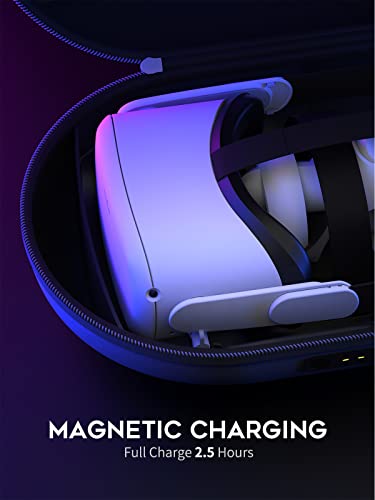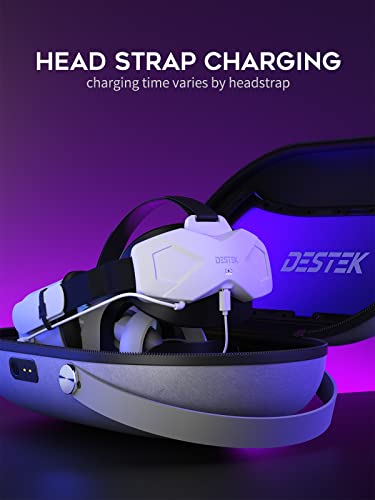DESTEK OC1 Charging Carrying Case for Meta/Oculus Quest 2, [Support Elite Strap

DESTEK OC1 Charging Carrying Case for Meta/Oculus Quest 2, [Support Elite Strap with Battery], Safe High-Speed Charging Dock (2.5 hours full charge), for Travel and Home Storage
- .
- .
- Do you think it’s just a storage carrying case? DESTEK special carrying case design charging capabilities to charge quest 2 and rechargeable head strap at the same time, without having to have another charging dock. (Note: does not support charging touch controllers temporarily)
- Convenient Magnetic Design: Simply place your Quest 2 onto the case to charge. The magnetic USB-C plug would automatically connect to the output connector of the carrying case. With included adaptor for type-C to magnetic plug, you can use the head strap battery to charge your Quest 2 without needing to remove the magnetic USB-C plug.
- Fast & Safe Charging. Fully charge your headset in just 2.5 hours using supplied QC3.0 charging head. The rechargeable carrying case provides a comprehensive multi-protect safety system that has overcharging, overheating, and short circuit protection. It has been CE and FCC certified and ensures safe charging.
- Perfect Protection: The case is made of premium EVA and so on multilayer material which is good water resistance, hard, reliable, scratch-resistant, and shockproof than other charging stations on the market. Through the PC transparent display window, you can see quest 2 and accessories neatly placed in the travel case.
- Package Includes: Charging Carrying Case compatible with quest 2, QC 3.0 Charger, 3m Power Cable, Magnetic USB-C Plug*2, Type-C to Magnetic Adaptor, and friendly customer service. Not applicable to meta quest pro.
| SKU: | B0B5KV43X6 |
| Dimensions: | 38.86 x 25.91 x 14.73 cm; 1.67 Kilograms |
| Manufacture: | SHENZHEN XINLIANYOUPIN TECHNOLOGY CO.,LIMITED |
| Origin: | China |
Product Description

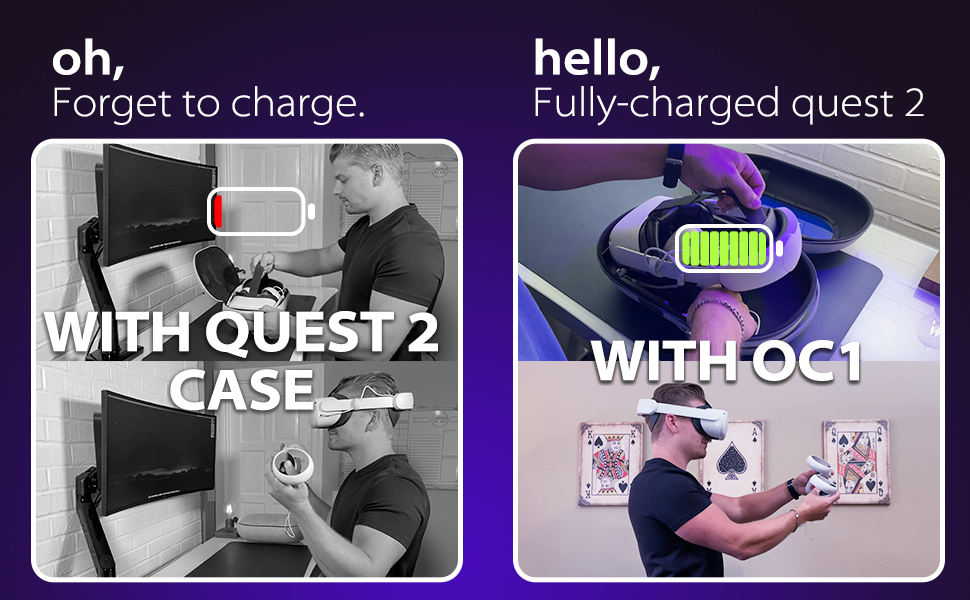


Questions and Answers:
- Q1: Why the VR headset or head strap feels warm when charging?
- A1: When charging rechargeable Li-ion batteries device, it will heat up and the built-in temperature protection feature would prevent overheating.
- Q2: Why the quest 2 not charging?
- A2: The main reason the charging case stops working is that the charger or charging cables aren't connected correctly to the device or the VR headset is not placed correctly. Therefore, please make sure the charger, charging cable, or quest 2 are placed correctly.
- Q3: Why the quest 2 charging slowly? Still not fully charged after 5hrs.
- A3: Please use the included charging cable and power adaptor or it may charge slowly due to insufficient voltage.
Important Notices:
- Oculus Quest 2 and Touch controllers are NOT included
- The charging carrying case does NOT support charging touch controllers.
- This device does not contain an internal battery and must be charged using an external power source.
- To avoid charging issues due to insufficient voltage, use the included charging cable and power adaptor to charge the case. Double-check and connect everything properly, and press the power button to activate charging. If you use your own charging cable and power adaptor, please make sure they are supporting 9V 2A (18W).
![[Support Elite Strap with Battery]](https://shopmatrix.net/posts/wp-content/uploads/2022/10/41kLHxvkhJL.jpg)