Canon PIXMA TS3452 Colour Inkjet Printer Multifunctional Device DIN A4 (Scanner

Canon PIXMA TS3452 Colour Inkjet Printer Multifunctional Device DIN A4 (Scanner, Copier, Printer, 4800 x 1200 DPI, LCD, WLAN, USB, Apple AirPrint, PIXMA Cloud Link, Duplex Printing), Black White
- Intelligent printing: the multifunctional printer has a compact, modern design, excellent value for money and allows effortless printing, scanning and copying. Connect button makes WiFi setup a breeze
- Compatibility with mobile devices – wireless printing: print, copy and scan directly from the tablet or smartphone
- Print without edges – the printer allows fast photo prints up to a size of 13 x 18 cm – a camera can also be connected directly to the printer via WLAN PictBridge technology
- Everything at a glance – Status updates on the inkjet printer are clearly displayed on the 3.8 cm (1.5 inch) black and white LC display
- Box contents: Canon Pixma TS3452 multifunction system black and white, fine colour inkjet print heads with ink PG-545 and CL-546, power cable, setup CD-ROM (CD only for Windows), quick start guides and other documents
| SKU: | B08PKQYKQD |
| Weight: | 4 kg |
| Dimensions: | 43.5 x 32.7 x 14.5 cm; 4 Kilograms |
| Brand: | Canon |
| Model: | 4463C046 |
| Colour: | black white |
| Batteries Included: | No |
| Manufacture: | Canon |
From the manufacturer


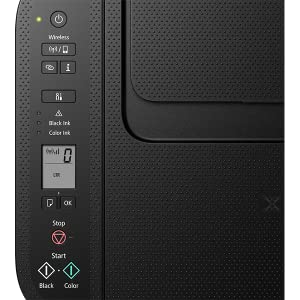

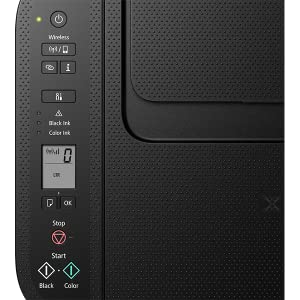

*The photo printing speed is based on the default setting according to ISO/JIS-SCID N2 and the photo gloss paper Plus Glossy II. The time the host computer takes to process the data is not taken into account.











