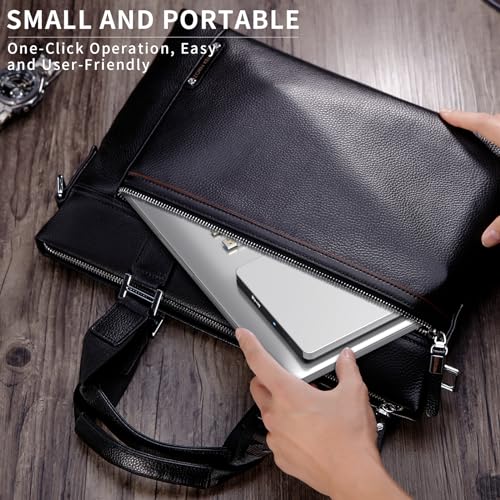aelrsoch External Blu-ray Drive, USB External Blu-ray Writer, BD Drive CD DVD

aelrsoch External Blu-ray Drive, USB External Blu-ray Writer, BD Drive CD DVD Drive Portable 3D Blu-ray Burner, USB 3.0 and Type-C External Blu-ray Reader, Suitable for Windows XP/7/8/1
- 【Easy to carry】: This external blu-ray drive combines two different USB cables into one. external blu-ray drive It has 2 hidden cable slots for easy carrying and storage of USB3.0 and Type-C interfaces, and it can be easily connected to Type-C or USB 3.0 interface computer,
- 【Powerful function】: This external blu-ray drives has powerful storage capacity and fast reading speed. The reading speed ofexternal blu-ray drive is up to 6 times, DVD is up to 8 times, and CD is up to 24 times. external blu-ray drives The high-quality 3.0 port can reach up to 5Gbps, which is 6 times faster than 2.0. external blu-ray driveType-C interface has strong error correction capability, impact resistance, low noise, and low power consumption.
- 【Strong compatibility】: This USB 3.0 and type-c external blu-ray drive can be used for laptop/desktop. And compatible with Windows XP/7/8/10, Mac OS.external blu-ray drive Support 3D players and enjoy the clarity close to 4K quality. blu-ray drives Can readand DVD, CD and compatible with USB2.0 and USB3.0 terminals.
- 【Note】: external blu-ray drive do not play 4K Ultra HD discs. Make sure that the playback software on the computer must support the Blu-ray format. It is recommended to download the free software "“Cyberlink BD&3D Advisor”,Install it on your computer and start the test. If your computer supports Blu-ray or 3D playback, it /will tell you the result。
- 【Reminder】: We are committed to external blu-ray drive providing high-quality products, if you have any questions, please feel free to contact us, we will reply you within 24 hours.
| SKU: | B09PZR32R3 |
| Weight: | 400 g |
| Dimensions: | 10.16 x 10.16 x 1 cm; 400 Grams |
| Brand: | aelrsoch |
| Batteries Included: | No |
| Manufacture: | aelrsoch |
Product Description
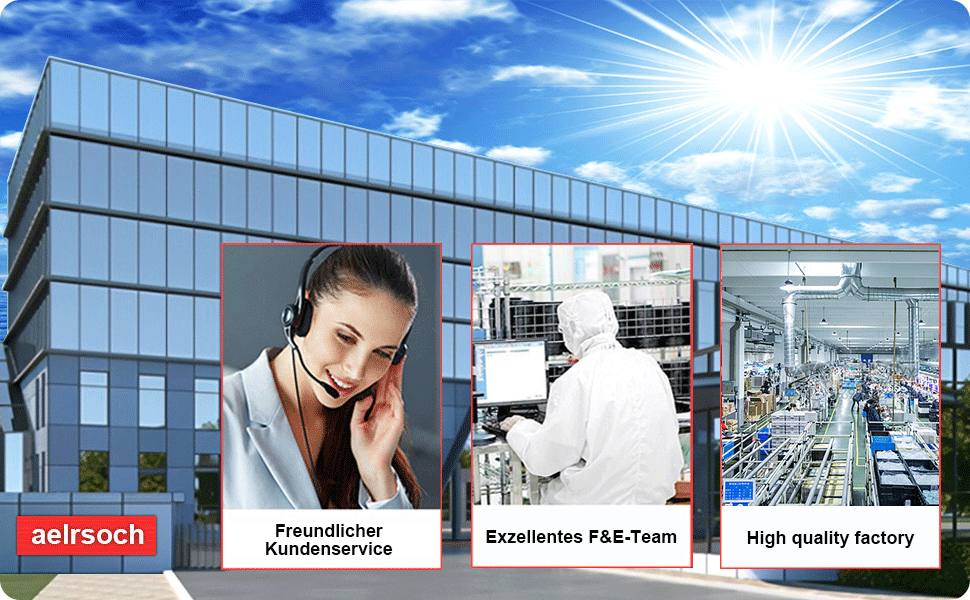
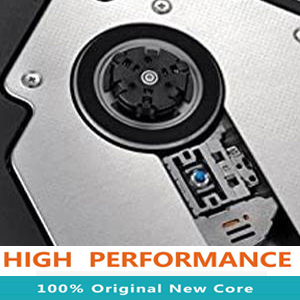



Multi-functional support
- Play CDs, DVDs, BDs
- Install the game
- Play movie
- Write video and music.
- Install the PC system
Tips
- Blu-ray drive It is recommended to play high resolution Blu-ray movies with external 50G or less.
- For desktop computers, for normal use, connect the blu-ray external drive to the USB port on the motherboard
- This Blu-ray drive external / burner cannot be used with TVs and tablets such as the Surface series (due to the low voltage condition of some tablets).
- Connect your bd drive device directly to your computer's USB port. When connected to a USB hub or extension cable, it may not recognize the drive or read a CD / DVD.
- To play Blu-ray discs, your computer's player software must support Blu-ray formats (PowerDVD Mac, Blu-ray Player, etc.). [Excluding player software]