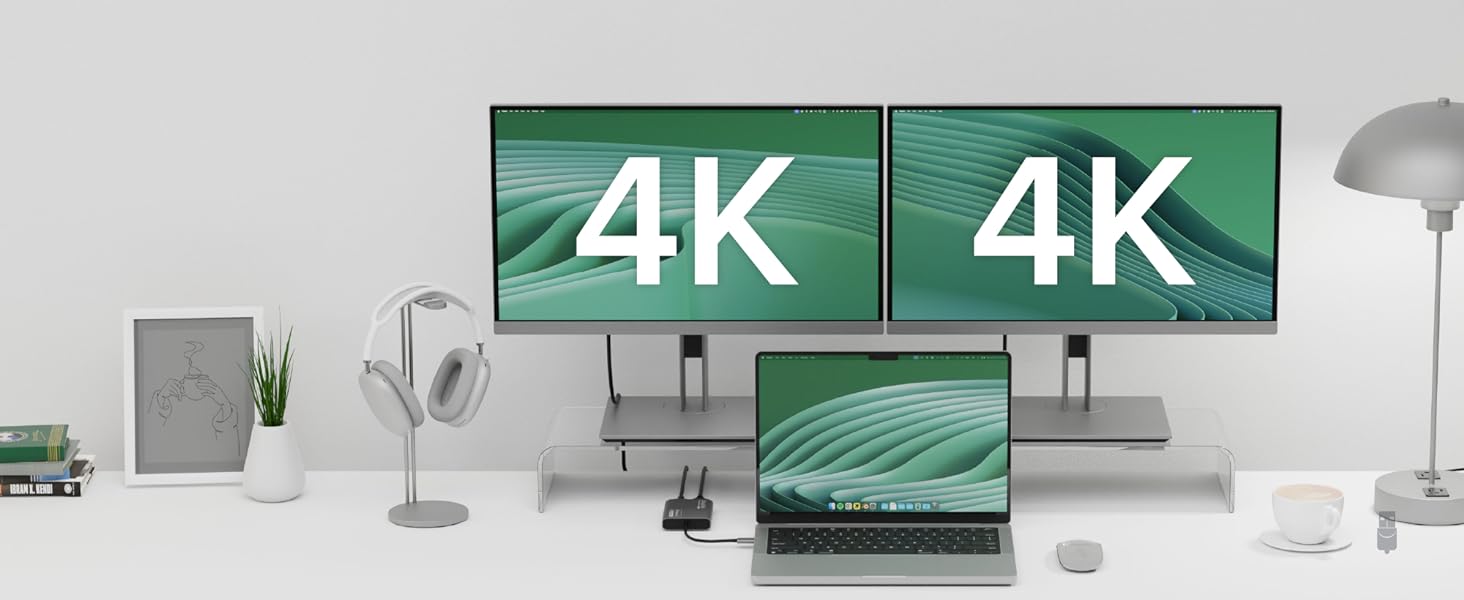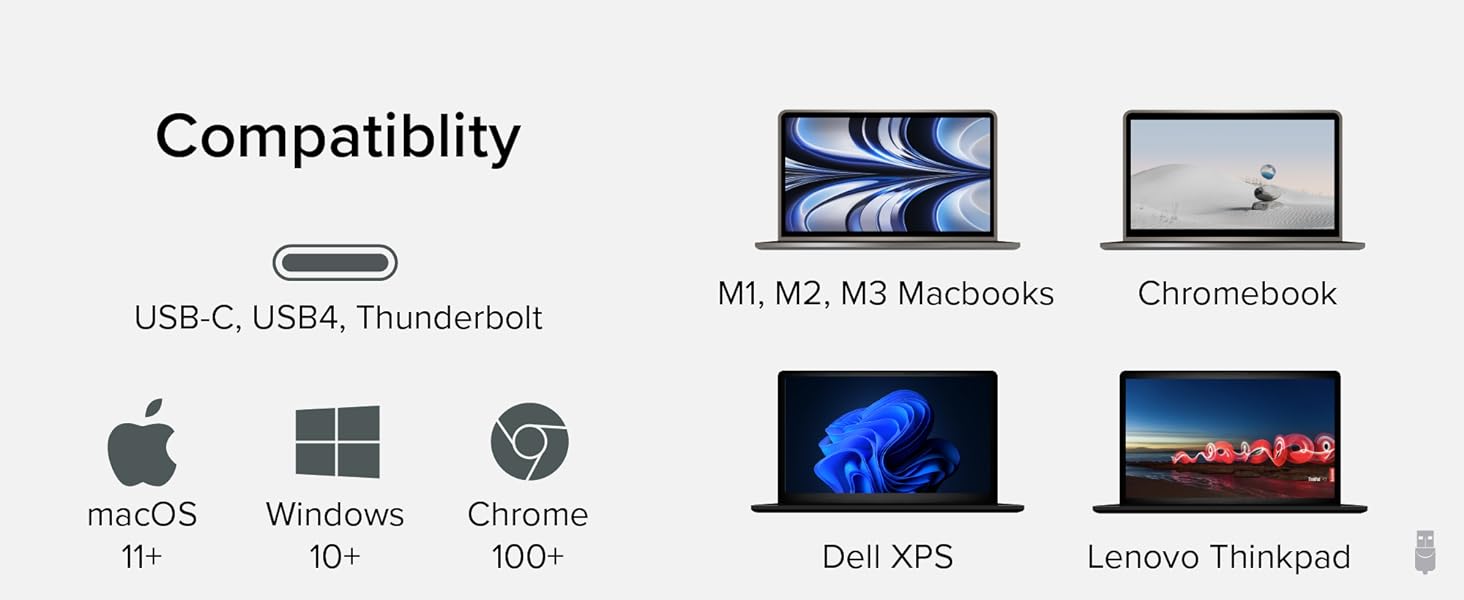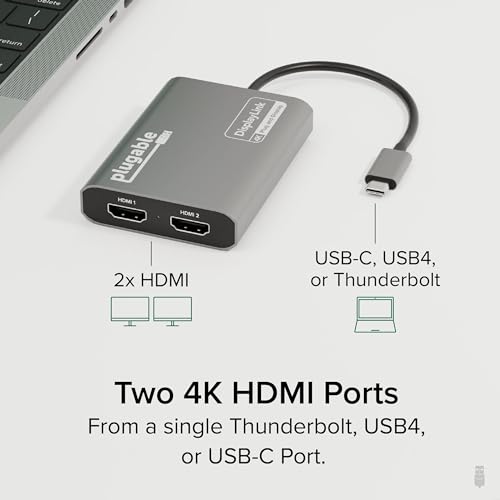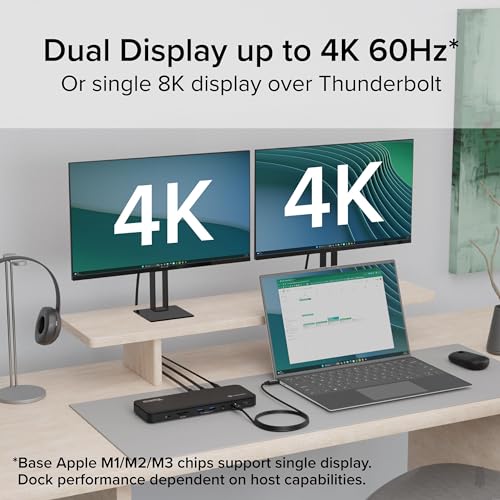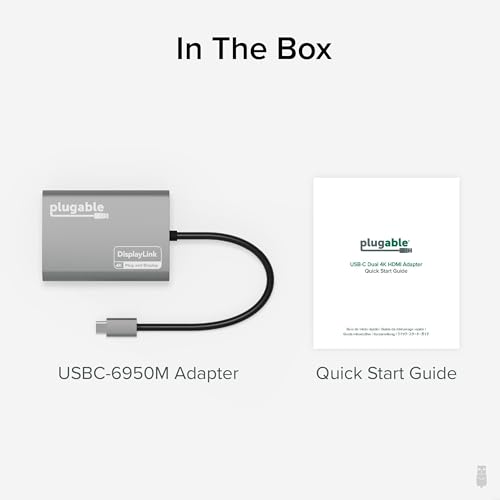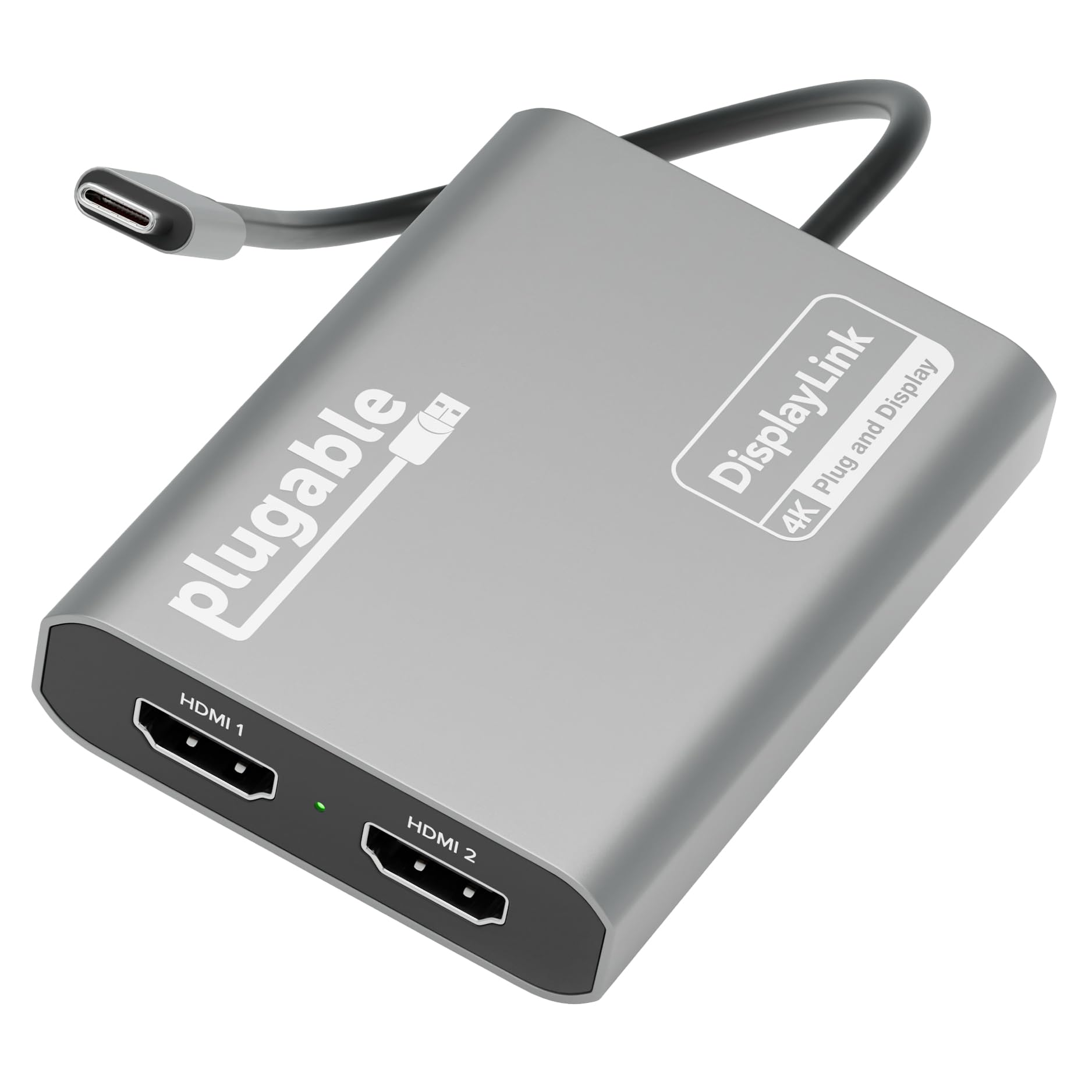Plugable USB C to HDMI Adapter, Dual Monitor 4K 60Hz for Apple Mac M1/M2/M3

Plugable USB C to HDMI Adapter, Dual Monitor 4K 60Hz for Apple Mac M1/M2/M3, DisplayLink Multiple Displays for Thunderbolt Macbook or iMac, Driver Required (USBC-6950M)
- At a Glance – The Plugable USB-C Dual HDMI Adapter for 2 monitors (USBC-6950M) features dual 4K 60Hz HDMI ports, DisplayLink technology (driver installation required), and a sturdy aluminum design. Ideal for traditional and hybrid offices using MacBooks
- Dual 4K – The HDMI adapter for dual monitors delivers dual 4K 60Hz displays from a single Thunderbolt, USB4, or USB-C port. Designed for seamless compatibility, this DisplayLink adapter adds two extended screens to all M1, M2, and M3 Macs
- How it Works – Some base model Macs only support a single extended monitor. This HDMI dual monitor adapter uses the DL-6950 chipset and DisplayLink drivers to circumvent display limitations. It’s an ideal solution for those who use multiple web and office apps simultaneously
- Works With – A cost-effective solution for traditional and hybrid office setups, this HDMI hub for multiple monitors is compatible with macOS 11+, Windows 10 and newer, and ChromeOS 100+ systems with Thunderbolt, USB4, or USB-C. Driver installation required
- 2-Year Warranty and Support – Every Plugable product, including this USB C to dual HDMI adapter, is covered by a 2-year limited parts and labor warranty. And, should you need it, every product gets lifetime support from our US-based team
| SKU: | B0CS8D3KF2 |
Product Description

A Convenient Way to Add Dual 4K Display
Adding multiple screens to your work setup has been shown to dramatically increase productivity. The Plugable USB-C Dual 4K multi HDMI adapter (USBC-6950M) is designed to give you those productivity gains even if your computer doesn’t natively support multiple displays — like base model M1, M2, and M3 Macs. Of course, the multi monitor adapter works just as well with Windows 10 and newer, and ChromeOS 100+ systems, too.
At the heart of this HDMI extender for dual monitors is a DisplayLink DL-6950 chipset. You’ll need to download and install the DisplayLink drivers (manual installation on Mac; generally an automatic process on Windows machines), but once you do, you’ll see the benefits this multiple monitor adapter provides. From a single Thunderbolt, USB4, or USB-C port, add two HDMI ports. It’s a simple, straightforward way to connect two monitors to laptop, even to Macs that would otherwise only support one display.

Productivity Extended
Across Two Screens
Add 2x 4K HDMI ports to a single Thunderbolt, USB4, or USB-C port

Sidestep Display
Limitations
DisplayLink Technology allows Mac users to add 2x 4K screens

 20cm Cord
20cm CordThe integrated 20cm cord is just the right length for your easy connection and convenient travel
” data-position=”triggerHorizontal” />
USBC-6950M

USBC-6950U

USBC-MSTH2

USBC-HDMI8K

USBC-HDMI