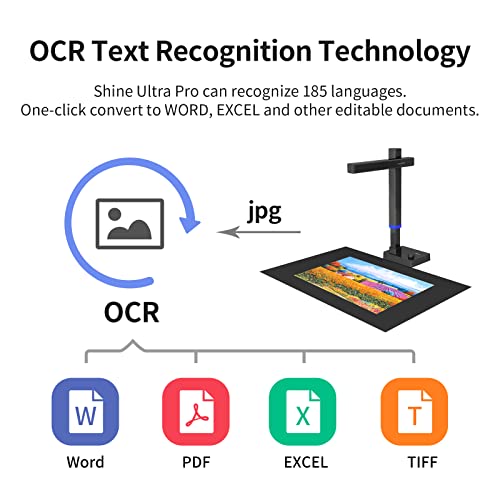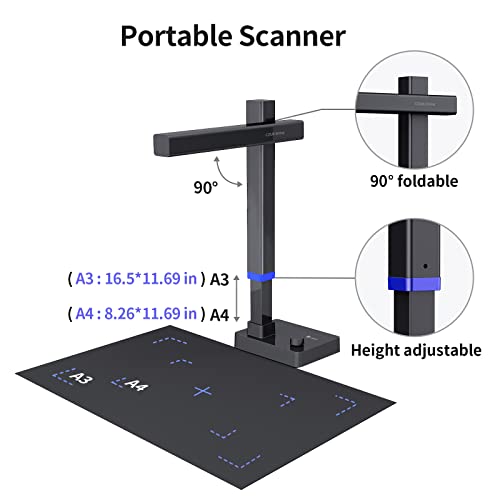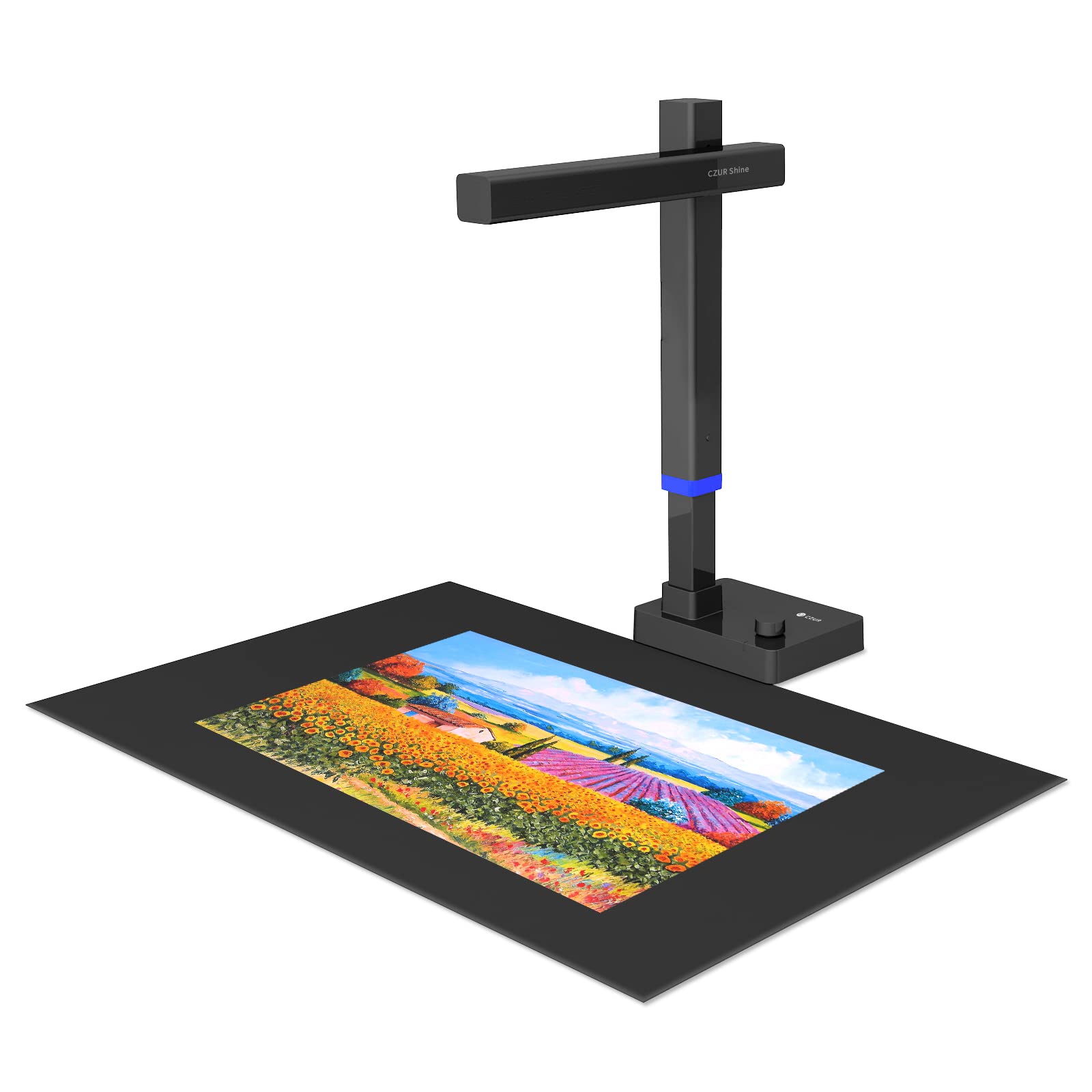CZUR Shine Ultra Pro 24MP Document Scanner, Foldable A3 Scanner, Adjustable

CZUR Shine Ultra Pro 24MP Document Scanner, Foldable A3 Scanner, Adjustable Height, Max DPI 440, Portable Scanner with OCR, USB Book Scanner for Windows & macOS
- Multi-functional Scanner: Shine Ultra Pro can tile 3D surfaces after pixel transformation, complete book pages, digitise documents to JPG, PDF, searchable PDF, WORD and EXCEL. Note: CZUR Shine Ultra Pro can scan books, if a professional level is required, it is recommended to use the CZUR ET
- Upgraded Features: 24MP high quality autofocus camera, resolution upgraded to 5696*4272, DPI 440(A4 8.268 x 11.693) / 320(A3 11.693 x 16.535). Works with Zoom, Skype, Google meet, perfect device for distance learning and web conferencing. Note: Scanned materials with excessive gloss are not recommended
- Design and Portability: The Shine Book Scanner features a 90° folding design with adjustable height and weighs only 1kg, making it easy to use on the go
- Multipurpose: CZUR Shine Ultra Pro Document Scanner can be used as a scanner to scan various documents and as a document visualizer. Also, it can record meetings and can be used as a webcam
- Multi-compatibility: The Shine Ultra Pro book scanner is compatible with Windows XP/7/8/10/11 and macOS 10.11 or later, macOS 10.13 or later is recommended
| SKU: | B0D7CKCDZF |
| Weight: | 2.4 kg |
| Dimensions: | 45 x 21 x 16 cm; 2.4 kg |
| Brand: | CZUR |
| Model: | Shine Ultra Pro |
| Manufacture: | CZUR |
Product Description

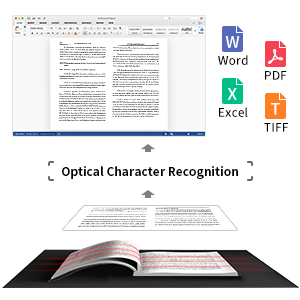
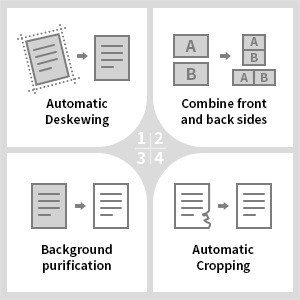

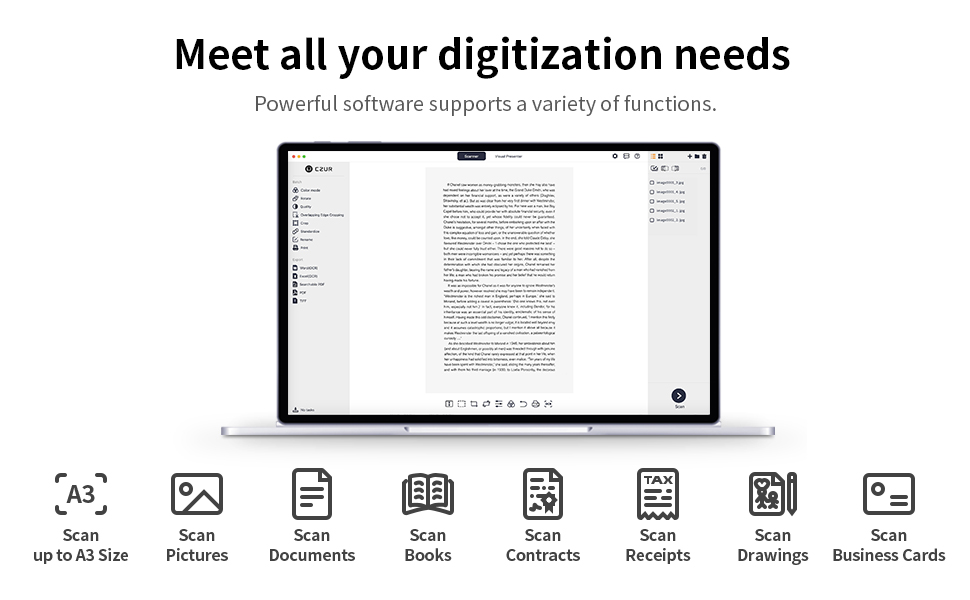

Compatible with Most Video Sharing Platforms
Shine Ultra Pro document camera is compatible with Zoom, Skype, Google Meet, Microsoft Teams, FaceTime and more!
Here’s how you can start video conferencing with the Shine Ultra Pro in 3 steps:
Step 1: Open CZUR software → Click “Scan”. Make sure your device can run normally as you could see the screen with things that you are going to share or view.
Step 2: Open Zoom and Joined or started a meeting. Selecting Integrated Camera instead of CZUR’s Camera on the Start Video module.
Step 3: Click “Share Screen” on Zoom and select “CZUR Shine” screen for sharing.