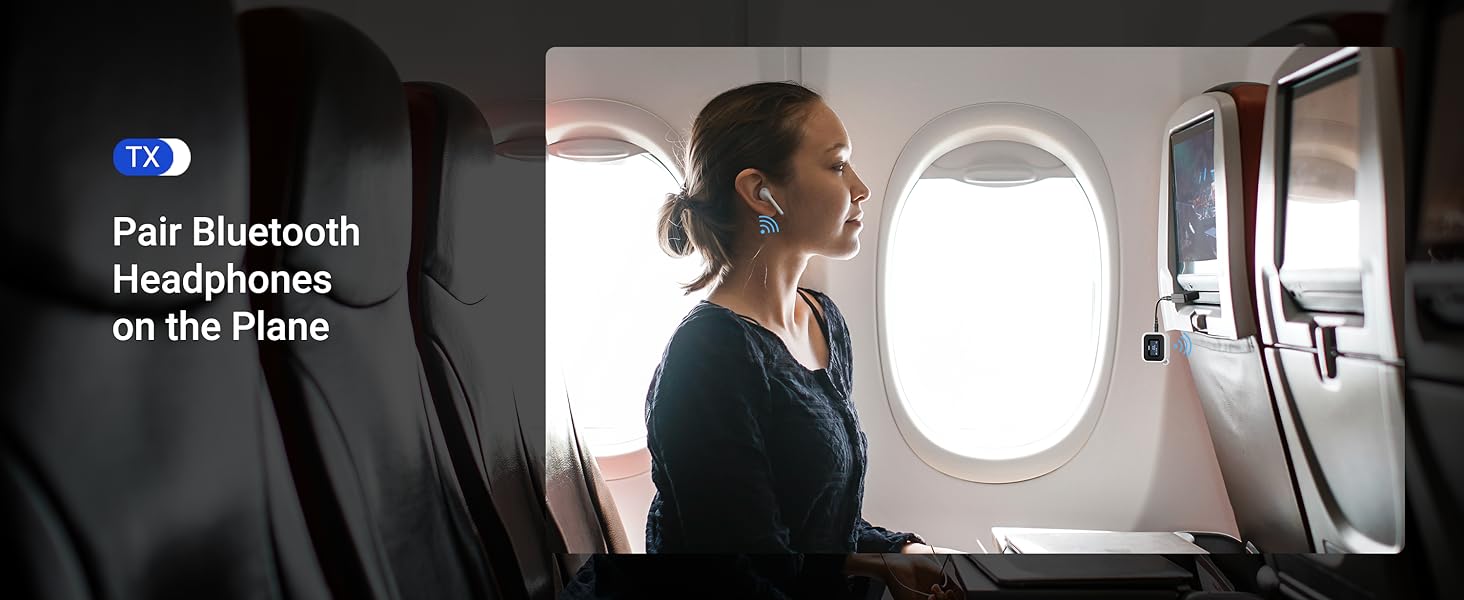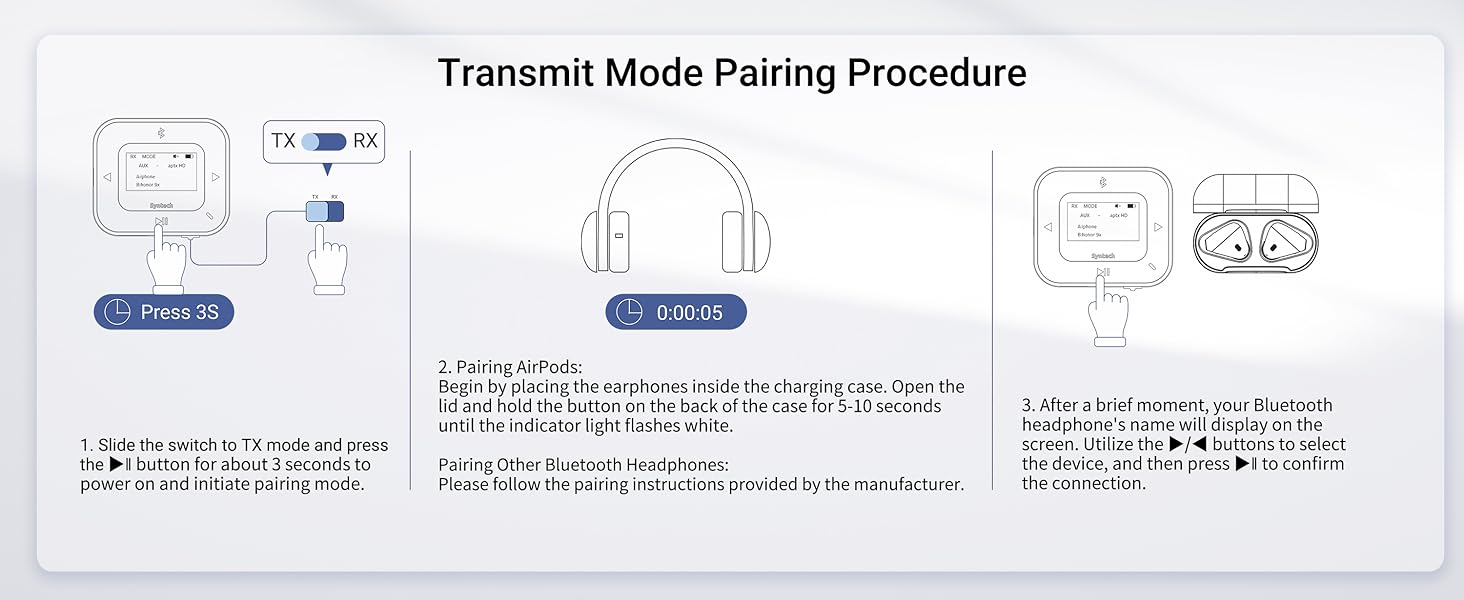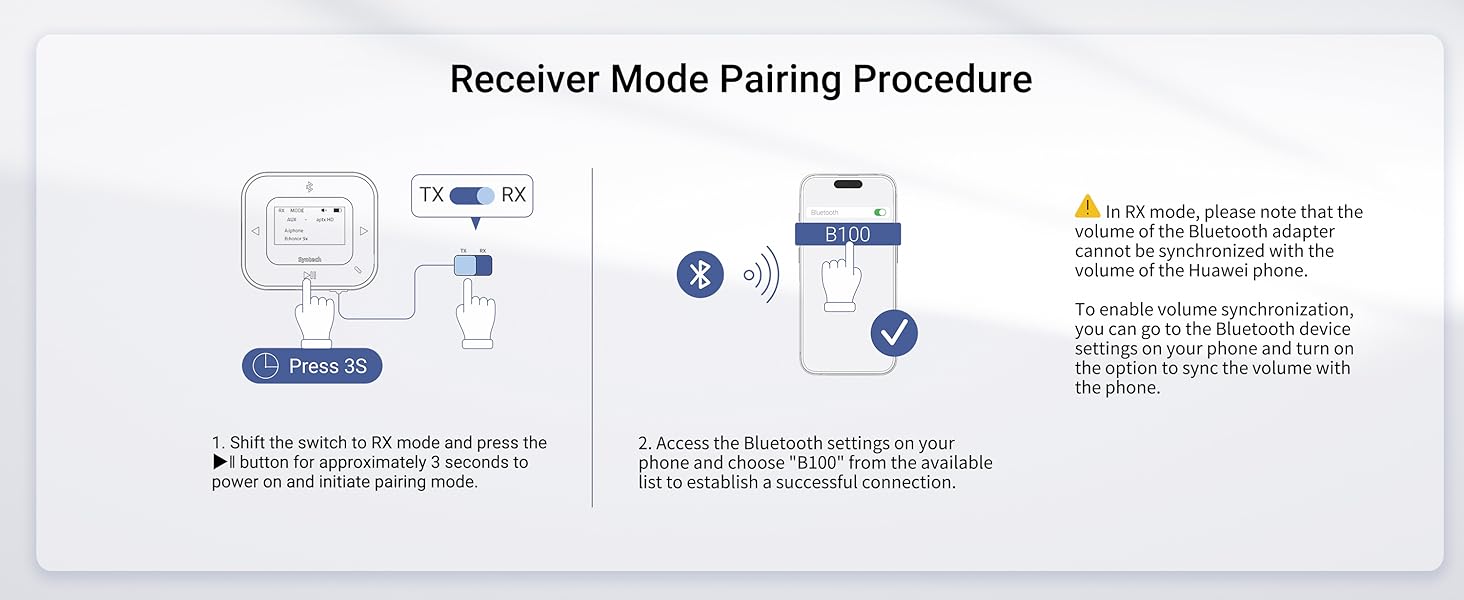Syntech Airplane Bluetooth Transmitter Receiver with Extra Dual 3.5mm AUX

Syntech Airplane Bluetooth Transmitter Receiver with Extra Dual 3.5mm AUX Adapter, LED Display Low Latency Dual Link Bluetooth 5.3 headphone Adapter for Car AirPods Wireless Headphone
- ✅【Unparalleled Connection Stability】Syntech Bluetooth adapter utilizes the power of Bluetooth 5.3 technology, immersing you in exceptional audio quality, featuring an astonishingly low latency. Move freely within a range of 15m, even with your phone at a distance, and revel in stable and uninterrupted music. Furthermore, our Bluetooth transmitter receiver boasts backward compatibility with Bluetooth 5.2/5.0/4.2/4.0/3.0/2.0, ensuring effortless connectivity for your devices.
- ✅【Dual Pairing & LED Display】Experience enhanced control with the crystal-clear display screen of our Bluetooth plane adapter, offering an intuitive operating experience. This feature allows you to monitor the adapter's status effortlessly, promptly identify any issues, and avoid incorrect connections. Moreover, this USB Bluetooth adapter supports dual pairing, enabling you to freely share the enjoyment with another companion and immerse yourselves in the ultimate music and movie world together.
- ✅【Tailored for Your Travels】Our Airplane Bluetooth adapter is the epitome of travel convenience. Remarkably lightweight and compact, measuring just one-third the size of a credit card. You can seamlessly carry it without any added burden. The accompanying carabiner conveniently fastens the Bluetooth splitter to your backpack or strap for quick access. Additionally, the carefully crafted carrying case efficiently organizes the travel Bluetooth adapter and accessories, saving more space in your backpack!
- ✅【Bluetooth Audio Transmitter Receiver】In transmitter mode, the AUX Bluetooth adapter supports wireless connection to in-flight entertainment systems. To adapt to various airplane audio interfaces, an additional Dual 3.5mm AUX Adapter is included for added convenience. In receive mode, the adapter effortlessly receives audio from your phone or tablet on your car stereo.
- ✅【Extended Battery Life】Enjoy an extended and uninterrupted audio experience with our Bluetooth adapter. A quick 1.5-hour charging time grants you up to 12 hours of continuous music and calling. Say goodbye to battery anxiety, ensuring your wireless audio remains seamlessly enjoyable. Furthermore, we take pride in offering a 12-month warranty and responsive customer support, providing you with confidence and peace of mind in your purchase.
Product Description
Answers to Mostly Asked Questions
| Q1 | Can it be used for guitar or piano? |
| A1 | The Bluetooth transmission process may cause varying sound quality loss and transmission delays and is incompatible with third-party cables (e.g., XLR ports). Therefore, it is not recommended to use the Bluetooth adapter for musical instrument performance, music performances, or other scenarios with high sound quality and delay requirements. |
| Q2 | What should I do if I can't connect the Bluetooth adapter to my Bluetooth headphones or speakers? |
| A2 | Turn off all Bluetooth devices in your home. When pairing with the Syntech Bluetooth adapter for the first time, ensure your headphones or speakers are not connected to other devices. During the pairing process, keep the devices close to each other (within 1 meter). If connection issues persist, reset the Syntech Bluetooth adapter and the headphones/speakers to their original settings. |
| Q3 | What to Pay Attention to in TX Mode? |
| A3 | 1. Function Restrictions: Taking calls is not supported in TX mode! Also, in searching status of TX mode, the song's volume up/down and pause functions, previous/next song switching will not be available. |
| A3 | 2. Play & Pause: In TX mode, the data transmission is passive, so the pause button only interrupts the sound transmission, and the playback progress is not paused. |
| Note | 1. Device limitations: Please be careful when using it with Bluetooth capabilities, such as laptops, mobile phones, and Bluetooth speakers. Keep in mind that the microphone function can only be accessed in RX mode! |
| Note | 2. Memory function: The memory function may not be suitable for headphones using proprietary protocols. For instance, AirPods tend to prioritize connecting to iPhone or iPad devices over other devices. Therefore, when the headphones are disconnected, you may need to reactivate the Bluetooth function to reconnect. |
| Note | 3. Connection: The performance of each brand of headphones is different, so some headphones may take a long time to connect for the first time. (generally in 5-10S). In addition, when connecting the second pair of Bluetooth headphones after a successful connection with the first pair, please avoid pressing the search button frequently to prevent potential freezing issues. |
| Note | 4. Audio Latency: If you experience delays while using your device, ensure that your device supports low latency and keep the devices near each other with minimal obstructions for a seamless experience. |
| Note | 5. Sound quality: Our Bluetooth receiver/transmitter is equipped with advanced decoders. If you encounter sound quality issues, double-check the audio source for optimal performance. |
| Note | 6. Compatibility: This Bluetooth adapter works fine when used for Beats Studio Buds model alone, but when you connect a second other device, playback of audio may stutter. Therefore when you use it for Beats Studio Buds, it is recommended not to connect a 2nd other Bluetooth headphone. |
| Note | 7. Multi-device: In TX/RX mode, the volume of the Bluetooth adapter may automatically decrease due to the initial volume control of the connected device, especially when connecting a second device. You must manually adjust the volume by long-pressing the volume up or down button. |
Tags: CarComputerMobileMultiReceiversVarious