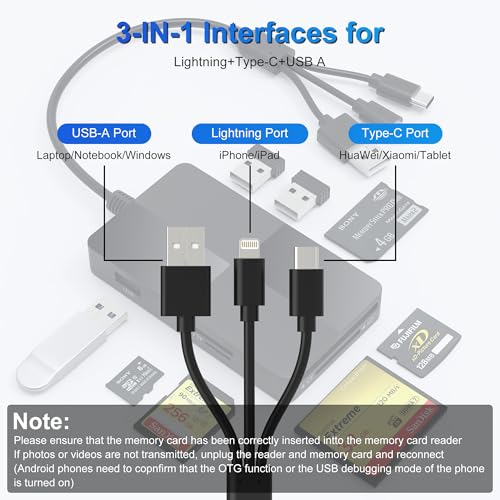Memory Stick pro Duo Adapter Reader – 8 in 1 SD/TF/MS/CF/XD Card Reader

Memory Stick pro Duo Adapter Reader – 8 in 1 SD/TF/MS/CF/XD Card Reader for iPhone/Computer/USB C Device, Lightning+USB A+USB C Multi Memory Card Reader with 3 USB 2.0 Ports, XD Picture Card Reade
- 8 in 1 Memory Card Reader: This memory stick pro duo reader is equipped with SD/TF/MS/CF/XD card slots. Supports XD, SDXC, SDHC, SD, CF, MS, Micro SDXC, Micro SDHC, Micro SD cards etc; It also have extra 3 USB 2.0 Ports, allowing connections for multiple USB devices, like mouse, keyboard, USB flash drive; offering wide compatibility and flexibility
- 3 in 1Connector Design: This memory stick reader adopts three interface (Lightning+USB C+USB A) design and is compatible with various devices and operating systems; ensuring easy usage on i-Phone/i-Pad, desktops, tablets, and USB-C smartphones
- Plug-and-Play Convenience: The SD card reader offers multiple interfaces and doesn't require Wi-Fi, a network, or drivers, supporting OTG function, directly plugging the card reader into your Type C / USB A /Lightning device and it is immediately ready for use, easily transfer photo video and file information
- 480Mbps Fast Transmission: 480Mbps data transfer, you can transfer your images and videos from your card to the i- Phone /Pad/ Android / computer soon, save a lot of time and improve your work efficiency. Suitable for photographers, studios, and those who need to transfer large files
- Slim and Compact Design: 3.93 x 2.24 inches(L*W) , carry it anywhere, which has good heat dissipation and long service life, and its compact design makes it easy to carry and use. Whether you need to transfer photos on the go or process data at the office, you can easily put it in your pocket or take it with you
| SKU: | B0DBYTVFNR |
Product Description

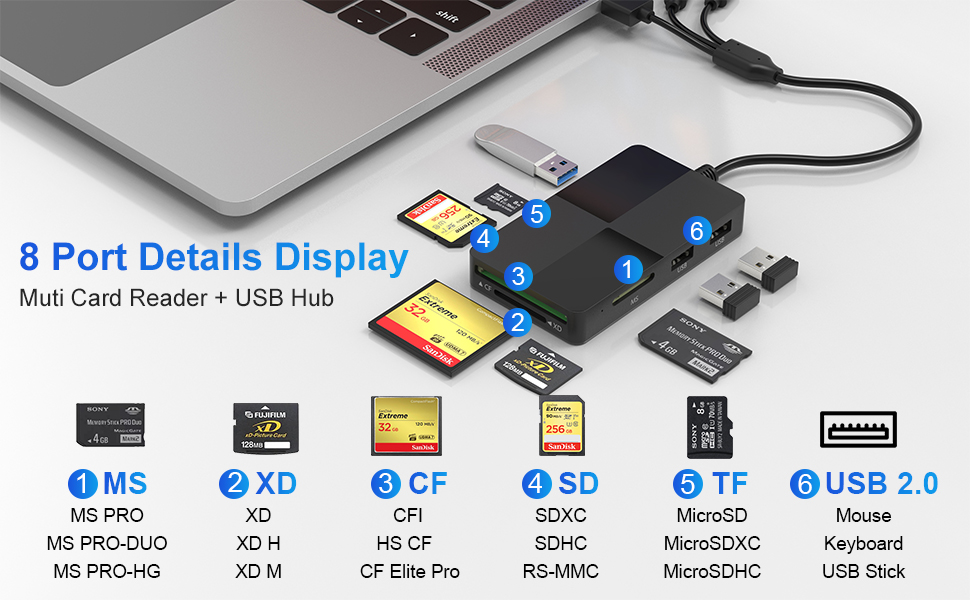


OS How to store from phone to memory card?
- 1.Insert the memory card into the card reader
- 2.Then insert the caard reader into the iPhone find the “photos” app
- 3.Select the picture or video you want to save to the memory card
- 4.Click on “save to files”
- 5.Find the card reader file and select Save File to complete the operation.(generally data of memory card is on “Untiled” or “NONAME”, which is the name of your memory card)
OS How to store from memory card to phone?
- 1.Insert the memory card into the card reader
- 2.Then insert tthe card reader into the iPhone
- 3.Find the “files” app, Click”Untitled”
- 4.Selsct the photo or video you want to import into your iPhhone
- 5.Select “Save Items” to complete the ooperation
*Warm Prompt*
- This xd card reader is equipped with SD/TF/MS/CF/XD card slots. However,due to the limitation of system, only one card can be read at a time. Do not read more than two cards at the same time.
- Please ensure that the memory card has been correctly inserted into the memory card reader.If photos or videos are not transmitted,unplug the reader and memory card and reconnect.(Android phones need to copnfirm that the OTG function or the USB debugging mode of the phone is turned on)
- When some devices are plugged in for the first time, a message may pop up indicating that the format does not match and the USB flash drive needs to be formatted. After formatting, it can be used normally and there is no need to perform this operation again later.