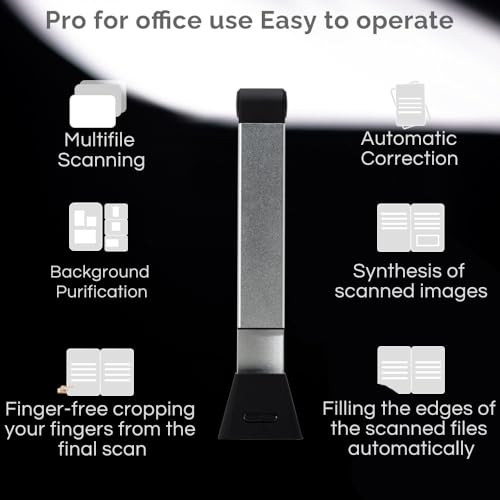Savornest D800 Portable Document Camera: HD 13MP Document Scanner USB Visualizer

Savornest D800 Portable Document Camera: HD 13MP Document Scanner USB Visualizer Capture Size A3 Multi-Language OCR Detection for Remote Classes, Office and Education, Not Compatible with Mac
- Document Camera for Teaching: Dual-mode capabilities for video recording and live projection make this visualizer suitable for use with computers and laptops in a variety of settings, such as creating sheet music or eBooks, online distance learning, distance teaching, live streaming and Zoom conferencing. (Not Mac compatible)
- Portable Document Scanner: A simple and stylish design to create the most flexible and portable compact document reader, with a relatively heavy duty base to keep the structure stable on the desktop.
- Versatile Document Camera: Savornest document viewer adopts the latest technology and has multiple functions, such as intelligent high-speed image capture, optical character recognition (OCR), SDK and TWAIN, automatic correction and filling of torn edges of scanned pages, automatic image segmentation, automatic merging of two sides of scanned ID photos, and erasing excess parts, etc.
- Powerful Basic Functions: The D800 portable scanner, equipped with a 13-megapixel camera, can scan any documents and objects within A3 size. 4 LED lights can ensure sufficient brightness in the dark environment.
- Easy to Use: As a well-designed mini scanner, this overhead scanner is equipped with an adjustable arm, which is very convenient for users to use. Simply connect the scanner to your computer using a USB cable and install the relevant software to make the scanner work properly.
| SKU: | B0DSB3KFT8 |
| Weight: | 1.6 kg |
| Dimensions: | 7 x 8 x 35 cm; 1.6 kg |
| Brand: | Savornest |
| Model: | D800-13 |
| Colour: | sliver |
| Batteries Included: | No |
| Manufacture: | Savornest |
Product Description


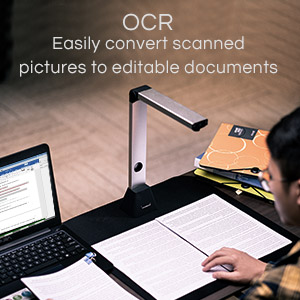

Compact Design
The compact and portable design allows the scanner to be easily stored. Just connect the scanner to the computer with a USB cable, and then install the relevant software to make the scanner work normally.